Murphy's Law states: "Anything that can go wrong will go wrong." This is especially true and especially painful when there is an audience involved.
|
In his post “How To Recover From A Speaking FAIL,” Tom Webster recounts a typical story of hardware failure, offers some thoughtful recovery advice, and still manages to coin my new favorite neologism: “laptopocalypse”.
I gave a keynote right before lunch on how to think about data, and I was rolling right along when all of a sudden, exactly halfway through, my MacBook Pro crashed. Hard. Spinning-beach-ball-of-death hard. With 45 slides left to go. I won’t say I was “unfazed†but I hope I was unflappable. I’ve been standing up in front of clients and audiences for over 15 years, and let me tell you–something always happens, especially when you are doing client presentations, where you don’t necessarily have any support or backup.
I was humbled and grateful for all of the positive tweets I received during the speech for how I handled the laptopocalypse (I finished the story from the section I was on and took a few questions while I put a backup laptop online and got my slides off a USB stick) but it certainly wasn’t my natural reserves of cool that got me through it. It was training and practice. Learned behaviors. Since this sort of thing is bound to happen to you if you present in any capacity, I thought it might be useful to share exactly
And here’s another great point:
I will admit to being a little “nonplussed†when I see a speaker have a tech fail and then call for A/V because they are “no good with these things.â€
Pack a backup? What for? I can always by one when we get there. It’s not like we’re going into the wilderness. I mean, how much can they jack up the price. It’s not going to cost so much that if impacts the budget.
David Craig’s post “Dealing with Tech Failure” includes, along with a couple other good tips, a reminder of what it really requires to be completely prepared for video failure during your presentation.:
Video in a presentation is a tricky proposition even if everything works properly. Anything more than a short clip gets tedious for the audience in a hurry. But if you insist on including video in your presentation, be ready to describe the entire content of the video if it doesn’t play. That’s what TV newscasters have done for decades when the film, the tape or a live feed doesn’t work.
Might want to give some more thought to how important, how critical, that flashy piece of video really is to making your point.
[tweet https://twitter.com/KathyPhelps/status/161919000513744896 align=’center’]
Brent Dykes, The PowerPoint Ninja, strikes at the dark heart of a potential presentation disaster with this story of uncooperative hardware and a decidedly nonsupportive support person:
What I didn’t anticipate was that the presentation remote would only work with the desktop computer in the auditorium.
No problem. I had all of the presentations also loaded on to a USB flash drive so I could transfer the files on to the desktop. However, in its infinite wisdom, the university’s IT group blocked any files from being installed on the desktop including a font file that one of the teams needed. After explaining the situation to an IT “support†person, he indicated nothing could be done before our event started. Aaagggh. Luckily, someone had brought their own presentation remote so we could just run the presentations from my laptop.
Often it’s easier said than done “to be preparedâ€, but we often focus so much on the actual presentation itself and forget the other small technical details that can completely ruin our beautiful slides and well-rehearsed thoughts. In reflecting on this recent situation, I had several takeaways for presenters who want to be more prepared for PowerPoint emergencies…
Check out the full post for Brent’s outstanding suggestions for being prepared when things like this happen.
Ten Things That Will Guarantee Your Speech Will Bomb. My favorite bit:
7: Don’t check your equipment:
If you’re using PowerPoint, make sure you test the computer, projector and cables you’ll be using – you don’t want any last minute technical troubles. If you need internet access, bring along an aircard just in case the network is down in the building you’re in.
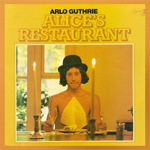 As seems to be the case nationwide, the local classic rock radio station has a long tradition of filling up its Thanksgiving playlist with the Arlo Guthrie’s brilliant, comic, 18 1/2 minute ode to hippie sensibilities, “Alice’s Restaurant“. Although I’ve listened many times over the years, it wasn’t until recently that I realized the song’s lyrics/monologue convey an important lesson about making sure your technology will work as expected before your presentation is due to begin. As seems to be the case nationwide, the local classic rock radio station has a long tradition of filling up its Thanksgiving playlist with the Arlo Guthrie’s brilliant, comic, 18 1/2 minute ode to hippie sensibilities, “Alice’s Restaurant“. Although I’ve listened many times over the years, it wasn’t until recently that I realized the song’s lyrics/monologue convey an important lesson about making sure your technology will work as expected before your presentation is due to begin.
We walked in, sat down, Obie came in with the twenty seven eight-by-ten colour glossy pictures with circles and arrows and a paragraph on the back of each one, sat down. Man came in said, “All rise.” We all stood up, and Obie stood up with the twenty seven eight-by-ten colour glossy pictures, and the judge walked in sat down with a seeing eye dog, and he sat down, we sat down. Obie looked at the seeing eye dog, and then at the twenty seven eight-by-ten colour glossy pictures with circles and arrows and a paragraph on the back of each one, and looked at the seeing eye dog. And then at twenty seven eight-by-ten colour glossy pictures with circles and arrows and a paragraph on the back of each one and began to cry, ’cause Obie came to the realization that it was a typical case of American blind justice, and there wasn’t nothing he could do about it, and the judge wasn’t going to look at the twenty seven eight-by-ten colour glossy pictures with the circles and arrows and a paragraph on the back of each one explaining what each one was to be used as evidence against us. And we was fined $50 and had to pick up the garbage in the snow, but thats not what I came to tell you about.
If you haven’t already, do yourself a favor and listen to the entire song. The text alone, without the music and without Arlo’s dry, satiric delivery doesn’t do it justice.
Happy Thanksgiving!
 Principle #6 states “If you’re not early, you’re late. A simple problem that would ordinarily not require anything more than time to fix can become a fatal error when the time isn’t available”. Principle #6 states “If you’re not early, you’re late. A simple problem that would ordinarily not require anything more than time to fix can become a fatal error when the time isn’t available”.
John Richardson posted a great story on Success Begins Today that illustrates why it’s imperative that you arrive at the venue early enough to test every file and every piece of critical equipment.
I put on my suit jacket, grabbed my MacBook Pro, walked up to the smart podium, connected up the projector cable and waited for my first slide to come up on the screen.
It didn’t connect
I fumbled with the cables, tried different keystrokes, and it still didn’t connect.
I started to sweat, thinking about weeks of work going up in smoke. The audience was getting restless. Here I am, a technology guy, having problems with my Mac and a projector. Pictures of Steve Jobs popped into my mind. Apple products just work… except when you are in front of a restless audience.
Finally, I was just about to give up, when my screen flashed. My first slide popped on the screen, the lights dimmed and I was ready to go. I walked out in front of the podium, addressed the audience, and clicked the button on my Apple remote to advance to the next slide.
Nothing happened
….
What had been a smooth story in my mind at home was now a real problem. I glanced over at the podium, hoping to see my presenters view on my laptop which would quickly show me the next slide. Unfortunately, the podium had a large back edge which blocked my view. I was now on my own. 30 slides to go.
….
Now the remote didn’t work again. I became a contortionist and held the remote behind my back and tried to aim it at the podium without looking. Talk about out of kilter, I had to be a spectacle to my audience.
….
I could not believe all of the problems that I encountered. We were in a brand new classroom, at a state of the art junior college, with some of the latest projection technology. Yet everything went wrong.
The interesting thing was, the next five presenters all had problems too.
 (Thanks to Michael Wade for providing the inspiration for this post.) (Thanks to Michael Wade for providing the inspiration for this post.)
1) Who will bring the projector?
2) What if the flight is delayed that morning?
3) Where is the presentation backed up to?
4) Are any of the presenters using a Mac?
5) Is that 9 o’clock Eastern or Central time?
6) Are there any protests anticipated at our meeting? In the vicinity of the meeting venue?
7) What time is the hotel going to have the meeting room ready?
8) What if we can’t get online at the meeting venue?
 As more and more presenters begin to think of their iPad as an essential tool, it becomes equally essential to find ways to use it without dropping and destroying it mid-presentation. Grabbit seems like it could go a long way towards curing a bad case of the on-stage whoopsies. (HT to Conference Basics) As more and more presenters begin to think of their iPad as an essential tool, it becomes equally essential to find ways to use it without dropping and destroying it mid-presentation. Grabbit seems like it could go a long way towards curing a bad case of the on-stage whoopsies. (HT to Conference Basics)
|
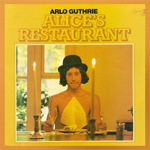 As seems to be the case nationwide, the local classic rock radio station has a long tradition of filling up its Thanksgiving playlist with the Arlo Guthrie’s brilliant, comic, 18 1/2 minute ode to hippie sensibilities, “
As seems to be the case nationwide, the local classic rock radio station has a long tradition of filling up its Thanksgiving playlist with the Arlo Guthrie’s brilliant, comic, 18 1/2 minute ode to hippie sensibilities, “ Principle #6
Principle #6 (Thanks to
(Thanks to  As more and more presenters begin to think of their iPad as an essential tool, it becomes equally essential to find ways to use it without dropping and destroying it mid-presentation.
As more and more presenters begin to think of their iPad as an essential tool, it becomes equally essential to find ways to use it without dropping and destroying it mid-presentation.