Murphy's Law states: "Anything that can go wrong will go wrong." This is especially true and especially painful when there is an audience involved.
|
Make A Living Writing — Things I Learned During Webinar Fail
Going with a new platform is risky. Anne and I really wanted to start with a free platform because we didn’t know how many tickets we’d sell. But Freebinar had a fatal flaw — it just happened to have a massive dial-in phone line failure at the time of our Webinar. None of us could get on the call. They fixed it right after we finished. So…that didn’t help, and caused about a 12-minute start delay while we tried to figure out a solution.
No matter how many things you nail down, there’ll be one thing you don’t. Years ago, an engineer told me happiness is redundant systems. I took many precations — I had Comcast out to doublecheck my connection the day before. I used a hard-wired mouse instead of my usual battery-powered wireless one. But we still neglected to do one thing that might have saved us — we could have gotten Anne another Freebinar account, with another phone number. That would have given us another shot at staying live.
Backstage at BackstageJobs —Don’t surprise your crew
Honestly, what reason could anyone have for not telling the the crew about these things in advance? What good does it do to hold onto this information? Assuming they “can just do it†falls along the lines of “theatre is magic.â€Â Theatre is magical: to experience. But we’re not using magic to create it, we’re using plans, schedules, computers, gravity, acoustics, and timed choreography (yes, backstage). Throwing a sudden change into this can be a problem, but throwing a planned change at us suddenly makes us mad. Why? Because if we had known about it, we could have done it better.
 Bonjour Events — Preparing your Speakers for the Stage Bonjour Events — Preparing your Speakers for the Stage
One conference I was producing was set to start in three hours when I got a call from the car service that the company president, our second speaker on the printed agenda, was no where to be found at the airport. I called his cell to hear, “Oh yeah, I’m catching a ride on a friend’s jet. Oh and I invited Jeff to join me. “ Ah, yes Jeff, our third speaker. I say, “You know you’re on at 1pm?â€Â “Yes, we’re taking off in a few minutes, it’s a fast plane.”
A Collection of Nonsense (Tim Washer) — When PowerPoint Attacks: 6 survival tips
If you forced me to rank the places where I would most prefer not to look like an idiot, the Harvard Kennedy School would come in fourth.  Or maybe sixth. Some of history’s most eminent figures have spoken there, like Jack Donaghy. But even after a successful tech-check before the presentation, things can go terribly wrong. Especially if you’ve embedded videos into a powerpoint presentation. I was attempting to show two commercials, but another video popped up, and what’s worse, the audio was out of synch with the video. But here’s what I’ve learned…
Communications from DMN — When a (presentation) disaster strikes
I went blank.
Stage fright. Freezing up. A very pregnant pause. None of those terms really sum up what happened to me during that talk. I went all tabula. As in rasa. It wasn’t pleasant, for me or for my audience.
 Fearless Delivery (Lily Iatridis) — Top Ten True Presentation Mishaps Fearless Delivery (Lily Iatridis) — Top Ten True Presentation Mishaps
#2- Vehicle in parking lot just outside the building catches fire and burns to a crisp. The room where I was giving my presentation had large windows just a few yards from the burning vehicle, so we were all mesmerized. Not only that, but the heavy fumes from the burning rubber made us evacuate the room, so my presentation had to be rescheduled. What took the fire department so long?
Public Words (Nick Morgan) — What to do when a speech goes horribly wrong – 5 tips
I once had to give a speech at a Harvard Business School event in one of its very high-tech auditoriums. The speeches were back-to-back that day, and so I had to break my rule of always rehearsing in the room beforehand. The A/V person was nowhere to be found. So naturally the sound didn’t work on the videos I wanted to play. I enlisted the help of a couple of really smart biz school students and the audience as a whole waited patiently with me as they tried to figure out what was wrong.
 associationTECH — Tech the Mic…Tech 1…Tech 2…Tech Tech Tech associationTECH — Tech the Mic…Tech 1…Tech 2…Tech Tech Tech
It seems absurd the amount of preparation that goes into a session only to have the session falter at the end because of an AV situation that could easily have been avoided. A great example is a session I went to about using video for associations. Great information and examples were shared there, but the first presenter kept struggling with a slow connection whenever she wanted to play a video. The first couple of times I felt sorry for her, but after that I grew annoyed. Why didn’t she have a backup plan for something as finicky as video? Why didn’t she have some videos stored directly on her laptop, so she didn’t have to rely on the internet? Had she checked her connection and the buffering time before the presentation?
Life in the Corporate Theater — Let the Games Begin (Dispatch from Moscow)
We immediately decided to have the AV Vendor show us all of the equipment so that we wouldn’t have any surprises as 7:00 pm.
To start off, we requested a 16 channel mixer, with a minimum of 10 XLR inputs. They provided a 12 channel mixer with 8 XLR Inputs. We requested a minimum of 4 channels of graphic equalizers, and they provided 1 channel. We asked about the wireless microphones, and fortunately, the 5 microphones we requested were there, all thrown kinda loosely in a case. They informed us that they had “Madonna” mics and we asked if they had regular Lavalier mics. They said they did, but that the “Madonna” mics worked much better. We told them that we understood that, but that the presenters would never wear a Madonna style headset mic. It turns out that the Lav mics are omni directional, and I am going to have to struggle against feed back for sure.
Next they showed us the video switcher, and while it was a lot closer to being right than the DJ Mixer that they gave us in St Petersburg, it was only a two channel input switcher and we need four channels.
We asked about cables for everything and while they may have brought enough for what they thought we would need, it was clear that they underestimated what we really needed and we had to make a quick inventory on paper of what we wanted.
ReadyTalk — Conference Blunder Contest (The blunder with the most votes winds two round trip airline tickets)
We had just released our the 3.0 version of our product and had a showcase webinar. It was our largest webinar ever with 1023 people on the line. After telling everyone we would begin in just a couple minutes our CTO left his office for some water and locked himself out. He tried looking for a key and attempted to jimmy the door open, but no good. So in his best Starsky and Hutch impersonation he body slammed the door to break it down. We moved to bigger offices a month ago and that door cost us $800 to replace!
 Steve LaRose — Heading to Moscow Steve LaRose — Heading to Moscow
The Russian AV Vendor hasn’t given us any level of confidence as of yet, so we all board our planes today with a bit of a feeling of impending doom.
Michael Wade — A Presentations Lesson Reaffirmed
Each participant was to receive a workbook containing some exercises. I had carefully proof-read the material. The person at the training broker had proofed it. The material was then sent off to a print shop. It was at that point when things became interesting.
Despite the pdf format, quite a few pages had been messed up in the electronic transmission. As a result, I learned a couple of hours before the presentation that the workbooks had flaws.
Many flaws.
Lisa Braithwaite — Five things speakers can learn from event planners
4. Be flexible.
“Stuff” happens. Event planners are experts at working around setbacks and figuring out solutions when things don’t go as planned. They don’t panic, they just get busy.
As a speaker, if you have not yet experienced one of these setbacks, it’s only a matter of time before you do. Your technology will fail. Your room will be next to a loud construction site. The speaker before you will go long and your presentation will be cut by fifteen minutes. The trick is to keep going. Sometimes your audience will know there’s a problem, but most of the time, you will be the only one. Keep it to yourself, fix it as quickly and quietly as possible, and move on.
At some point, after all the planning and preparation, you have to let go and accept that whatever happens, happens!
Tod Maffin — Ten Things I Wish I Knew When I Started as a Professional Speaker
Backup, Backup, Backup!
This goes without saying, but it surprises me how few speakers have redundant backups. Just last month, I was keynoting a conference and had to go on stage early because the presenter before me couldn’t boot her computer and she had no accessible backup.
Here are the backup methods I use and recommend:
- Turn on auto-backups in your presentation software, that way you always have two copies of your slides; in case your computer crashes while saving it, you’ll always have the most recent uncorrupted version.
- Sign up to Backblaze — it’ll back up everything on your hard disk automatically without you prompting it. It’s only $5 a month. Backblaze is the only system like this I found which can restore a Mac file to a PC and vice versa, if that’s important to you.
- Before leaving, upload the slides to Dropbox.com or something similar.
- Finally, if you’re on a Mac, tell Keynote to also save an additional copy as a PowerPoint presentation and upload that to Dropbox.com too.
But backups aren’t just for files — I carry my own backup wireless mic, fresh batteries, and a separate cheap GSM cell phone, so that in the event mine craps out I just have to pop my SIM card into the new phone and I’m back in business again.
 Ellen Finkelstein — Outstanding Presentations Workshop Ellen Finkelstein — Outstanding Presentations Workshop
Learn from the Top Presentation Experts in the World!
Free 8-week webinar series!
Would you like to ask questions and get answers from top presentation, PowerPoint, and speaking experts?
Join my new Outstanding Presentations Workshop webinars, for free! Learn how to eliminate Death by PowerPoint and make your presentations come to life as you listen to guest experts share their best techniques and answer your questions!
Phil Presents — Presentation Pitfalls #7: Slide synch (or lack of)
While the speaker was fiddling with his envelope, someone else advanced the slides too quickly, and revealed the winner’s name to all but the speaker before the envelope had even been opened. Doh! Not only did this make the speaker look silly, it made everyone think less of the organization of the event, both for the Powerpoint slip-up and for even using ceremonial envelopes when the winners were already on the slides.
Webinar Crusher — What If I Screw Up A Live Webinar And How Do I Recover?
If you think that your first webinar is going to run perfectly, you’re wrong. If you think that your first 20 webinars are going to run without any problems, you’re also wrong. Things are going to happen. Maybe your Internet connection will die or Go To Webinar will not display your screen correctly. Maybe your PowerPoint won’t show up or you will lose your PowerPoint. You might be all ready to demonstrate a site for your viewers only to find out that the site is down for maintenance.
Instead of crossing your fingers, hoping nothing will ever go wrong, no, that things will go wrong. When these things do go wrong, what do you do? Always have some kind of a backup plan.
No Sweat Presentations! — When You Speak, Don’t Jingle or Deliver Other Distractions!
Other personal distractions could have to do with your appearance
- A stained shirt or jacket
- Food on your face or in your teeth (I’m not kidding.)
- Too flashy jewelry that sparkles too much.
- Outrageous clothing that ’sends its own message’
There are some preventative measures that can be taken to avoid delivering distractions.
- Empty your pockets before speaking. No coins or keys = No Jingle!
- Have a friend in the audience quietly ’signal’ you if you start swaying or rocking.
- Put a Post Note on the lectern or on top of your notes or mind map with a reminder
- Get a good night’s sleep the night before a presentation.
- Practice – Practice – Practice
- In front of a mirror.
- In front of friends and family.
- In front of a camera.
- Look in a full length mirror before coming to the lectern.
- Check:
- Clothing – zippers, buttons, for lint & hair
- Self – hair, face
or “Lesson Learned by Watching Shaun of the Dead.”
 1) Until the moment they suddenly become mindless, snarling, death-dealing horrors, a zombie (like whatever it was that caused your current presentation mishap) often appears about as threatening as your Mom. A projector with a burned out lamp looks like any other projector. A virus laden thumb drive looks just like a normal, perfectly healthy thumb drive. 1) Until the moment they suddenly become mindless, snarling, death-dealing horrors, a zombie (like whatever it was that caused your current presentation mishap) often appears about as threatening as your Mom. A projector with a burned out lamp looks like any other projector. A virus laden thumb drive looks just like a normal, perfectly healthy thumb drive.
2) If you allow yourself to slip into panic mode, the zombie/mishap will either eat you brains or infect you and turn you into a mindless, snarling, death-dealing horror. Stay calm.
3) Zombie/mishaps are a lot easier to deal with one at a time The problem is they tend to travel in packs. And sometimes, dealing with one can attract a whole lot more. Slow and stupid, they can still overwhelm you with numbers.
4) They can be easy to out maneuver, as long as you have left yourself room to maneuver. Make sure your disaster plan leaves your options open. Shaun and his friend are actually doing pretty well until they let themselves get cornered in the pub.
 ©iStockphoto.com/belknap Last weekend, veteran AV pro Rick Pillars, a frequent contributor to BML and owner of It’s a Rap Productions, started a Facebook post with these dreadful words: “So, a bad thing happened yesterday. I plugged my USB drive into the show computer.”
I asked Rick if I could use the brief but instructive story he related. He was kind enough to send me this greatly expand version so I could share it with you here:
Recently I was on showsite as a Video Engineer/Graphics Operator. I put my thumbdrive in what I was going to use as the primary graphics source so that I could load up some powerpoint grid slides. I routinely use those slides to properly align the projectors. It proved very difficult to do. It turned out that my thumbdrive at some point picked up a virus. I plugged in two other thumbdrives I had that had the grid slides on them. All I ended up doing was infecting them as well. At the time, I was unaware that a virus was a problem.
It was about that time that the client came and handed me the thumbdrive with all the presentations on it. Guess what happened. If you guessed that her thumbdrive was infected then you guessed correctly. Here are some of the symptoms. It turns the drive into a folder. Then it won’t open the folder.
Here’s something else the virus does. It installs a trojan virus. Like the Trojan horse in the myth, this particular virus is tailored to get you, the user, to put something into your camp/computer and then insert it’s own commands. A trojan will allow the hacker to access your computer and utilize it for whatever they choose to do. They can access files. If your computer is part of a trusted network they can access and infect the rest of the computers on that network. They can make your computer do stuff. Turn on the video camera without you knowing about it? Sure. What they normally do is fill up your hard drive with illegal programs and music and install an FTP server for others to log into for downloading. Another common practice is to create what is known as a BOT net. Your computer would be one of several thousand BOTs in the net. Then they would use it and the others to attack web sites with the intention of bringing that sites servers. It’s called a Distributed Denial of Service (DDOS). The servers get hit so fast and furious that it slows them down until they just grind to a halt. Websites such as Ebay, Amazon, CNN, and others have all been attacked like this. Most of them quite successfully. It is estimated that those companies lost potential tens of millions in revenue. Your trojan infected computer would be just one of many involved in the attack. All without your knowledge.
So, back to the thumbdrive aspect. We use them all the time in the meetings industry. They are everywhere. Every presenter usually has their presentations loaded on one. If their drive is infected, it will infect your computer. If your computer already has the virus, it will infect every drive after that. Thus spreading that particular virus. How can you tell? If you go into folder options and check off the ticks that Hide System Files and Hide normal File Extensions and then look at the drives folder. If you see a file that says autorun.inf and a new additional folder that wasn’t there before, then you are infected more than likely. Mine said autoRUN.inf and the folder labeled cold. Inside the folder was the virus and it was labeled hott. The autorun file tells your computer how and what to do with the virus. If you delete the files off the thumbdrive and even format the drive, the infected computer will automatically re-infect the drive. If you get rid of the virus on your computer, the drive will automatically re-infect it.
One possible solution was that you could go into the group policy and turn off the autoplay feature. This is the feature where as soon as you plug something into a USB port and something in the disk drive, the computer automatically indexes what’s on it and opens it up for you. Then you go thru certain steps to use Windows Explorer to access the drive. Unfortunately, lately the virus writers have caught onto that and have amended the autorun file to also follow the instruction if they are opened that way as well. The security experts at the leading anti-virus companies are still working on a solution. Do a google search for USB viruses like I did and you will find out what I did.
What can we do? Stop dropping our thumbdrive into every computer drive that we see. Email whatever it is we need on the other computer. Why have a thumbdrive anymore you ask? Exactly the question I ask myself everytime I try and cleanse these four thumbdrives. My 32GB, 16GB, and 4GB drive. Plus, the client just told me to keep her brand new 4GB drive since I infected it.
Rick is right when he says thumbdrives are everywhere in our industry. My response to his post on Facebook was, “That’s pretty scary. How often do we do a job that doesn’t involve promiscuous sticks?” Unfortunately, I don’t think it’s all that easy to reduce their use. Many of the clients I’ve worked with were subjected to draconian restrictions on the size of email attachments they could send. And what do you do when the Wi-Fi in the hotel meeting rooms isn’t up to the task. Besides, I’m not sure how comfortable I would be dropping the computer/corporate equivalent of “no glove, no love” on a client.
I plugged my USB drive into the show computer.
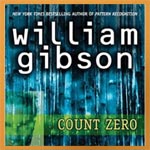 Even fictional characters know the importance of the first principle — If you can’t do without it, make sure you won’t have to. Acting on this knowledge is what marks them as professionals in the eyes of the other character in this passage from my favorite early work by one of my favorite writers: Even fictional characters know the importance of the first principle — If you can’t do without it, make sure you won’t have to. Acting on this knowledge is what marks them as professionals in the eyes of the other character in this passage from my favorite early work by one of my favorite writers:
“Now,” Lucas said, “when Two-a-Day’s hired help, who are all in all a pair of tough and experienced console jockeys, when they saw what you are about to see, my man, they decided that their deck was due for that big overhaul in the sky. Being pros, they had a backup deck. When they brought it on line, they saw the same thing. It was at that point that they decided to phone their employer, Mr. Two-a-Day, who, as we can see from this mess, was about to throw himself a party.”
~William Gibson, Count Zero
I know. I’ve just betrayed a little geekiness in my ready habits. Just substitute “AV tech” for “console jockey” and “projector” for deck”. Okay, that’s still pretty geeky, but you get the idea.
|
 Bonjour Events —
Bonjour Events —  Fearless Delivery (Lily Iatridis) —
Fearless Delivery (Lily Iatridis) —  associationTECH —
associationTECH —  Ellen Finkelstein —
Ellen Finkelstein —  1) Until the moment they suddenly become mindless, snarling, death-dealing horrors, a zombie (like whatever it was that caused your current presentation mishap) often appears about as threatening as your Mom. A projector with a burned out lamp looks like any other projector. A
1) Until the moment they suddenly become mindless, snarling, death-dealing horrors, a zombie (like whatever it was that caused your current presentation mishap) often appears about as threatening as your Mom. A projector with a burned out lamp looks like any other projector. A 
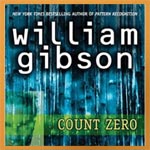 Even fictional characters know the importance of the
Even fictional characters know the importance of the