Murphy's Law states: "Anything that can go wrong will go wrong." This is especially true and especially painful when there is an audience involved.
|
 ©iStockphoto.com/bbeltman We’re experiencing our first real cold snap of the season here in the beautiful Philadelphia Metropolitan Area so it seems like a good time for a quick, weather-related warning/reminder.:
If your presentation equipment has been allowed to get very cold during transport (maybe because it’s been in your trunk instead of the nice toasty back seat for example), take it out it its case and give it plenty of time to warm up to room temperature before plugging it in and turning it on.
This is especially important for projectors. I’ve never seen it happen, but it’s not unheard of for a projector lamp to explode when going from being off and very cold to suddenly being on and very hot (betterlamp.com — see tip #4). This situation can create a nasty, expensive, dangerous mess that you do not want to experience.
And although there isn’t any danger of something exploding, you should take the same precaution with your other equipment. In the case of stuff like computers or switches, the problem will be an excess of moisture from condensation messing with the delicate electronic bits inside.
It’s probably safest to avoid letting your equipment get so cold in the first place if at all possible. In other words, take care of your projector and it will take care of you.
[UPDATE: This post outlines an addition to “The Principles”. The post that started it all is here. The most up-to-date version will be maintained at breakingmurphyslaw.com/the-principles/.]
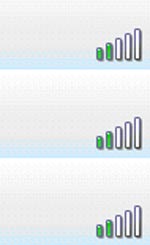 A couple weeks ago, when I posted “The Seven Principles of Presentation Disaster Avoidance (Version 0.1 beta)” I knew two things right off the bat (even before all the great reader feedback I received): A couple weeks ago, when I posted “The Seven Principles of Presentation Disaster Avoidance (Version 0.1 beta)” I knew two things right off the bat (even before all the great reader feedback I received):
- The title of the post didn’t do it justice. It was lame. Flat. It used the word “avoidance” for God’s sake. I’ve been kicking around other ideas. Please let me know if you have any suggestions.
- It would be a mistake to put the number of principles in the title because no matter how many I was able to come up with for the initial post, more were bound to follow.
And follow they did.
Here’s the first:
#8 Existence does not equal adequacy.
This somewhat poetic passage from a recent Ratphooey Live Journal post illustrates the principle in action:
I am writing this from a conference center in State College, PA.
A conference center that’s supposed to have wireless internet access.
Two measly bars does not wireless internet access make, my friends.
I had to walk down the hall to get a decent signal.
See what I’m getting at? If you were diligent and called the conference center ahead of time, anyone they allow to answer the phone would have told you that they have wireless internet access (“of course we have internet access”). However, having something and having something adequate to the task at hand are two very different things.
For instance, if you were downloading the most recent version of your presentation, the one containing the emergency, last minute slides with all of mandatory changes dictated by the CEO, and it was 15 minutes before you were due to go on, and you only had two bars, the wireless internet access, for all intents and purposes, might as well not even be there.
Some other presentation requirements that are susceptible to this issue:
- Document duplication capabilities (“We have a copy machine” might mean an obsolete desktop unit without a document feeder that jams on every third page and doesn’t collate/staple). Always be sure to find out where the nearest Kinkos is before you leave.
- On-site AV support staff (“I’m more a sound tech”, he said as he hit the automatic keystone correction button on the projector over and over again trying to figure out why the left edge of the image kept getting cut off.) If it’s you own equipment, you have a responsibility to know it inside and out. If it belongs to the venue, you might be out of luck.
- “Business centers” in that part of the world known more for sipping rum-based beverages on the beach than for supporting high-level business presentations. (Remarkably easygoing hotel manager to distraught meeting planner: “They’re usually open by now, sometimes they don’t come in until the afternoon. Come check back a little later.”)
Just don’t ask if the venue has what you need — get details. Always go and check it out in person if possible.
Remember principle #1: “If you can’t do without it, make sure you won’t have to.”
The Projector Blog recently reported on the first projector with a voice.
The Voice Guidance feature provides ease of use, preventative maintenance updates and a lower total cost of ownership. The voice guidance system in the TLP-X200U directs users with an audible message through the projector’s operating instructions and system warnings, such as the on/off status, lamp life, air filter checks, and cooling fan status.
 They were not impressed. I agree with their assessment that it’s overpriced for it’s specs and the the voice guidance feature is, as they put it, “less than useful.” What I really want to know, however, is how much control do you have over when the projector chooses to speak up? Obviously it will need to be powered up to offer voice guidance, but most of the time I have the projector on, I want it sitting there very quietly, not calling attention to itself, not chiming in while the speaker is making a crucial point. They were not impressed. I agree with their assessment that it’s overpriced for it’s specs and the the voice guidance feature is, as they put it, “less than useful.” What I really want to know, however, is how much control do you have over when the projector chooses to speak up? Obviously it will need to be powered up to offer voice guidance, but most of the time I have the projector on, I want it sitting there very quietly, not calling attention to itself, not chiming in while the speaker is making a crucial point.
Has anyone out there had a chance to demo this projector? If so, please fill in some of the details for us.
Unexpected things projectors will be heard saying in the future:
- “Hey Butthead!!! Yeah, you at the lectern. Time to change my filter.”
- “You never take me anywhere nice anymore.”
- “Sorry, I just can’t stay focused today.”
- “Poor Uncle Sony, they said it was death by PowerPoint.”
- “Stop pushing my buttons!”
If your projector could talk, what would it say to you at a most inopportune time?
[UPDATE: “The Principles” is going to be a living document and will be updated and added to on a regular basis. This post is where it all started and the rationale for the project can be found at the end.
The most up-to-date version will be maintained at http://www.breakingmurphyslaw.com/the-principles/.]
1.
If you can’t do without it,
make sure you won’t have to.
Have backups of your slide files, have backup for your critical equipment, have backups for your people. Have backups.
2.
Any rational response to
“What’s the worse that can happen?”
is most likely wrong.
This is mainly due to the fact that the things that can go wrong are not limited by a requirement to be rational. Just ask Wall Street. And don’t forget that the person asking this question usually doesn’t want to know the real answer, they’re just ready to move on.
3.
If you practice like it’s the real thing,
the real thing will seem like a practice.
That’s why they use live ammo in boot camp.
4.
It’s much easier to destroy something by accident
than it is to create something on purpose.
Be very careful around fragile equipment, electricity, icy roads and, perhaps most importantly, the delete key. Especially while pulling an all-nighter. You also want to aggressively seek ways to eliminate as much of the accidental from your process as possible.
5.
The diagram is not the room.
Whether it a conference room, ballroom, or theater — see the space you will be working in for yourself. The diagram provided by the venue will not reveal everything you need to know — no matter how detailed and accurate it is.
6.
If you’re not early, you’re late.
A simple problem that would ordinarily not require anything more than time to fix can become a fatal error when the time isn’t available.
7.
The ways to get it right are few.
The ways to get it wrong, infinite.
It’s always possible that a string of several very small, seemingly unimportant decisions, can lead to a major failure. Be cautious when it appears a choice can be made casually.
– – – – –
Okay, we’ve all been there. We’ve all been caught up in the heat of the moment at one time or another. It usually happens when you’ve been working far too hard for far too long and it’s getting more and more difficult to decide what needs to be done and how to go about doing it. All you want to do is get through the presentation without anything going wrong but there’s some doubt (and usually several competing opinions) about how to make this happen.
The above principles are an attempt to condense the lessons learned from stories I’ve heard and presentation disasters I’ve witnessed down to a useful handful of easy to remember axioms. Think Ben Franklin’s Poor Richard’s Almanacs focused on the presentation preparation process (light purse, heavy heart;
hunger never saw bad bread; a penny saved is a penny yadda, yadda, yadda).
Ideally, they will be memorable enough to come to mind when they are most needed and true enough to clarify challenging situations. I think “pithy” is a good word to describe what I’m shooting for. The insights embodied in these principles do not need to be particularly original or surprising, they just need to provide the perspective, guidance and the modicum of common sense that can lead to the appropriate course of action.
I need you to tell me whether or not the principles above, will actually be useful in real life. Do they capture your experience of the presentation process? Did I miss anything? Do they need to be called something else (I suspect the current title is a little clunky)? Please use the comments or the contact form to let me know your thoughts, ideas, additions or criticisms.
I’d also like to hear from you where you think I should go with this project. I assume it will be living document. What would you like it to look like? Where should I “park” it? Maybe a wiki? A shared google doc?
 1) You weren’t particularly careful about your pre-presentation meal choices. Washing down the street vendor’s Khlav Kalash with Crab Juice might not have been the best idea you’ve had recently. 1) You weren’t particularly careful about your pre-presentation meal choices. Washing down the street vendor’s Khlav Kalash with Crab Juice might not have been the best idea you’ve had recently.
2) Your time is too valuable to fly in the night before your presentation. “Leaving early in the morning will be fine. Two hours is plenty of time to get from the airport to the hotel.”
3) “I’m too tired to figure out the alarm clock. I’ll just call down to the front desk for a wake up call.”
4) “I burned my presentation to a CD, I’ll just hand it off to the AV guys as I head for the stage. Yeah, I use (pick one):
- a Mac.
- unusual fonts.
- something other than PowerPoint.
Why would that be a problem?”
5) “Backup copies? If I lose the CD, the office can always email me a copy of the file. There will be plenty of time and all the hotels have good wireless internet access now.”
 ©iStockphoto.com/TommL 6) “I’m flying out right after the meeting so I only need one change of clothes. I like to travel light and what’s the worst that can happen?”
7) “I’m sure the hotel will give us exactly the AV equipment we asked for. Of course it will work perfectly.”
 Flying into Atlanta Tuesday brought it all back. It’s been a long, long time since I traveled anywhere other than North Jersey or Montgomery County, Maryland while on the job. In a previous professional life, I worked these these huge sales training meetings that required flying a team of ten or twenty people into places slightly more glamorous. Places people might consider giving a body part to go to. Flying into Atlanta Tuesday brought it all back. It’s been a long, long time since I traveled anywhere other than North Jersey or Montgomery County, Maryland while on the job. In a previous professional life, I worked these these huge sales training meetings that required flying a team of ten or twenty people into places slightly more glamorous. Places people might consider giving a body part to go to.
As much as I miss the venues, I miss the camaraderie more. AV and graphic techs, meeting planners, project managers, manager-managers, trainer-trainers. We were like an invading army, piling off planes and into vans, setting up camp in the on-site office and taking over the meeting rooms, unpacking box after box of supplies, subduing vast expanses of carpeted, air conditioned ballroom territory and making it serve our purposes. Putting in killer hours and putting out countless fires.
What I don’t miss are the things we needed to do back then to make sure everything went well. Things that technology has since made unnecessary.
 ©iStockphoto.com/ohdub For instance, we were still using 35mm slides. They needed to be in fragile glass mounts (plastic mounts tend to warp and jam the projector) and hand numbered with a sharpie. There was no putting a quick backup copy of your slide files on a thumb drive and tossing it into a your bag. You needed to hand-carry two complete sets of slides to the meeting, preferably using different people on different flights.
Why?
All of this was done in observance of the most important of the Ten Commandments of Doing Everything Possible to Avoid Screwing Up a Presentation: If you can’t do without it, make sure you don’t have to.
It’s sort of like this: if you need to have Pepsi, and you’re headed for Atlanta, be sure to bring your own. The hard part is knowing that you’ll need to do so.
Your Turn:
Technology might have made it unnecessary to do things like carrying two brick-like sets of 35mm slides to every meeting but unfortunately, it has made other, new precautions necessary. Which of these new, technology-driven precautions are driving you absolutely crazy. You can use the comment area to vent about it if you need to.
It seems to be a really hot topic. One of my first posts from way back in April, Jedi Knights With Frickin’ Laser Pointers, is still generating new comments. Just about everyone agreed that laser pointer use should be kept to a minimum, but I really like the way Jeff Bailey of MostToast summed up his remarks:
“My current presentation remote has a laser pointer built-in. I find it useful for checking to see if the batteries are dead but that is about all I use it for.”
Okay, so you’re a PowerPoint Guru. You’ve been using it so long, you remember when everyone still thought it was a pretty nifty piece of programming. You remember a time when it wasn’t being blamed for all of the ills currently plaguing our civilization. Every year you score major points with the new interns by showing them how to create custom toolbars. Everyone comes to you when they can’t remember that trick for jumping right to a slide when you’re in show mode. You’re either very happy to be at PowerPoint Live 2008 right now or you’re seriously bummed to be sitting at home missing it.
 ©iStockphoto.com/vm Unfortunately, as this story from PowerPoint expert and author Ellen Finkelstein reminds us, having guru-level knowledge of a particular piece of software doesn’t always help with an uncooperative piece of hardware.
A professor at the local university asked me to give a session to 37 MBA/Accounting students on presenting data clearly. I created the presentation. As I usually do, I created a web page on my site for the students and wrote up a handout for them, so they could download it after the class. I do this so people don’t have to take notes while I present and can focus on listening.
I took home the projector and tested it on my laptop. It didn’t work, and I assumed it was my laptop, because I’ve had problems before using this laptop with a projector. So I borrowed someone else’s computer, borrowed the key to the classroom and came 15 minutes early to test everything out. I set up the projector and it worked fine. As the class came in, I had the first slide up on the screen in Slide Show view. The projector was on a table in front of one of the student desks.
I have to explain that my talk was based around showing the students techniques for making data and concepts clear and visual. So, I was going to spend most of my time in Normal view and let them see how I added an image, formatted a chart, and so on. For this purpose, a handout was useless; they needed to look at the screen to see which tabs I used, and which buttons I clicked. The handout was just so that they could later follow the steps on their own.
The first issue was that the borrowed computer had PowerPoint 2007 while I had written my notes for PowerPoint 2003. Luckily, I know both well enough that I was able to adjust as I went along. I asked how many students had 2007 and how many 2003, and 75% had 2007 (they were new students and had just bought computers) and 25% 2003. So, I adjusted my steps to 2007 as I went along.
I made a short introduction and went into Normal view. At about slide 3, the student sitting nearest the projector decided that the image on the screen was a little askew. He was right. So he moved the projector a little. The image disappeared. He fiddled. He fiddled some more. No image.
I improvised and started talking about general principles. I couldn’t use the whiteboard because the screen was covering it, so I just talked.
The student fiddled some more. Other students came over and tried to help. After about 5 minutes, I didn’t have any more principles and there was still no image on the screen, so I told him to give up. What I did was I held up the laptop and showed it to the students the way a kindergarten teacher reads a page in a picture book and then turns it around to the children to show them the picture. I put the laptop down and did a few operations, explaining what I was doing, and then showed them the result. I expect most of them couldn’t see anything, but they were polite and listened. By the end of the session, which was 2 hours long, my arms were aching from holding up the laptop!
At the end, I promised them that I’d add the actual presentation to my web page so they could download it and asked them to give me a couple of hours after class to get that done. I told them that the combination of listening to me, reading the handout, and using the presentation would give them the information they needed, and I think that was true. But it certainly wasn’t the best option!
Later, we discovered that the projector cable had a bent pin and that was the cause for the problem.
Ellen did all the things you should do when you’re trying to prevent Murphy’s Law from messing up a presentation. She tested the equipment in advance of the meeting. She had backup equipment and it appeared to be doing what backup equipment was supposed to do. She was also great at thinking on her feet and finding ways to work around the obstacles that were presented to her in this particular situation. Being prepared to do that can sometimes be as important as any other precaution you can take. And sometimes it’s all you can do.
Your Turn
Were you ever in a bad presentation situation that was rectified more by your ability to improvise than by any preparation you you did or precautions that you took? Please take a moment to share you experiences in the a comment.
A couple of alert BML readers were kind enough to send me a couple links to share. One is useful in a practical sort of way, the other is useful as well as slightly horrifying:
Marcel Oudejans of Perform! Marketing Solutions let me know about a really good Clive Simpkins article, “How to treat your speaker at an event“.
There’s a time-sequence and often a ‘value chain’ of people involved in a speaker arriving at an event. So let’s back-up to the beginning. Whether you’re a private individual within an organisation, a professional conference organiser (PCO), a speaker bureau or an agent, then in the interests of professionalism, all, or some at least, of the following, needs to happen.
Each of Clive’s suggestions can play an important role in making sure Murphy’s Law doesn’t have a chance to come into play at an event. I strongly recommend that you add everything in this article to your standard operating procedures.
– – – – –
 Rick Pillars (it’s a rap productions) sent me a link to to a story that boggles the mind. His only comment — “Check out what happens when you do things you shouldn’t while connected to a projector…lol.” Rick Pillars (it’s a rap productions) sent me a link to to a story that boggles the mind. His only comment — “Check out what happens when you do things you shouldn’t while connected to a projector…lol.”
The crux of the story:
That’s when students said the teacher began viewing the videos.
“He forgot the projector screen was turned on and he started watching porn and we were all just like sitting there shocked that he was watching this in front of the class.”
Students said they did try to signal the teacher but he never looked up from his computer.
Note that it says “videos.” Plural.
Although most of us (I hope) would never think of engaging in this particular behavior while on the job, this story still provides a powerful reminder. It’s scary how easy it is for for the wrong thing to be projected at the wrong time unless precautions are put in place to prevent it. And in a corporate environment, it doesn’t even have to be pornography to be a career ending event. I’m sure we’ve all seen an accidental projection of an embarrassingly personal email, highly confidential memo or spreadsheet that was never meant for public consumption. For heaven’s sake people, be careful when you’re passing the VGA cable around the conference room table. Think about what’s on your laptop’s desktop before you connect.
– – – – –
If you’re an alert BML reader and come across a link to a story or resouce that might be of interest to other, not so alert BML readers, please send it in. You can use the link to the Contact page above or you can email it directly to lee@leepotts.com.
[Photo credit: Andreas Frank]
“If you’re early, you’re on time. If you’re on time, you’re late. If you’re late, you’re replaced.”
 Every boss I’ve had since I got into the business considered call time to be holy writ. As in (imagine a big, echoing, Monty Python-esque voice of God) “Thou Shall NOT Be Late For Call Time!” Especially on show day. That’s all fine and dandy. Problem is, call time is often very early in the morning and you most likely stayed up very late putting the finishing touches on things (slides, sound check, six pack, etc.). Every boss I’ve had since I got into the business considered call time to be holy writ. As in (imagine a big, echoing, Monty Python-esque voice of God) “Thou Shall NOT Be Late For Call Time!” Especially on show day. That’s all fine and dandy. Problem is, call time is often very early in the morning and you most likely stayed up very late putting the finishing touches on things (slides, sound check, six pack, etc.).
Then you need to deal with the alarm clock provided by the hotel. Setting an unfamiliar alarm clock can be a dicey proposition to begin with. But have you noticed how the people who procure room furnishings for major hotel chains all seem to have a fetish for really unusual, hard-to-decipher alarm clocks? How about this little number that Mark Hurst ran into recently. It’s so difficult to set, the hotel printed up special instruction cards. Guess they got a lot of complaints. There are five steps to setting the alarm, seven if you count steps that are repeated. I can see how it might be easy to accidentally set the alarm for 5:00 pm instead of 5:00 am. This happened to a co-worker a few years ago. He felt more than a little sheepish when he final made it downstairs to the ballroom. His boss was kind enough to provide him with a personal wake up call for the remainder of our stay. The rest of us were kind enough to “accidentally” set our phone and watch alarms to go off every one and a while just to rub it in.
I know what you’re thinking. Just call down to the front desk for and request a good old fashion wake up call. Nice idea, but due to increasing pressure to save money, more and more hotels are switching to automated wake up call systems that guests program themselves using the telephone’s keypad. When you’re already half asleep, these can be as dicey as the overly fancy alarm clock, without any visual confirmation that you might have actually gotten it right. And even when you do talk to a real human, there’s a good possibility that the wake up call won’t actually happen. Especially when you calling at 3:00 am and it sounds like you woke the desk clerk from his own deep, restorative sleep. Traditional wake up calls can’t be counted on and should be considered only a backup at best.
You also need to remember that both the automated wake up call system, as well as the bedside alarm clock, are vulnerable to power outages.
The best bet is to use both of these methods, but rely on your own devices to be absolutely secure in your ability to regain consciousness in time to keep the boss happy. This means having your own travel alarm clock and/or setting the alarm on your phone.
Then you need to set up a phone circle:
- Make a list of everyone who needs to be awake
- Decide on a wake up window (let’s say 4:00 to 4:15 am for example.)
- Starting at 4:00 am each person calls the next person on the list and confirms they are awake and conscious enough to make it to the shower. The last person on the list is responsible for calling the first person.
- At 4:15, If you’re awake and made your call, but haven’t heard from the person above you on the list, you are responsible for reversing the circle and waking the person who was supposed to wake you. The calls should continue in the revered direction until they reach the person who broke the original circle.
Related Resources:
Missed wakeup call – Should I be compensated? –Great discussion on a frequent flyer forum about the wake up call problem. Confirms that the no hotel guarantees waking you up at a particular time and offers some other interesting backsup systems: “I don’t know if this is myth, but I read that American Indians used pre-bed water as an alarm. You know, 2 glasses to get up at 5, 3 glasses to get up at 4, etc. Of course, if you’re groggy and inclined to go back to bed after using the toilet, that doesn’t work.”
Wakerupper — “Wakerupper aims to make telephone alerting as easy and inexpensive as possible by enabling users to schedule reminder calls to telephones in the United States and Canada in one step, on one simple web page – for free. Enter the number of the phone you would like to be called on, the time you want to receive the call, and an optional 140-character reminder message and you will receive a call from Wakerupper at the time you specified.”
Your Turn:
Have you ever missed a call time? If so, fess up by adding a comment to this post. Hopefully the story you share might help others avoid facing the same situation. We would also love to hear about any other wake up system you might have come up with or heard about someone else using.
|

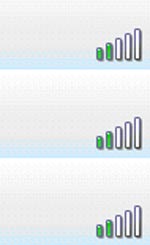 A couple weeks ago, when I posted “
A couple weeks ago, when I posted “ They were not impressed.
They were not impressed. 1) You weren’t particularly careful about your
1) You weren’t particularly careful about your 
 Flying into Atlanta Tuesday brought it all back. It’s been a long, long time since I traveled anywhere other than North Jersey or Montgomery County, Maryland while on the job. In a previous professional life, I worked these these huge sales training meetings that required flying a team of ten or twenty people into places slightly more glamorous. Places people might consider giving a body part to go to.
Flying into Atlanta Tuesday brought it all back. It’s been a long, long time since I traveled anywhere other than North Jersey or Montgomery County, Maryland while on the job. In a previous professional life, I worked these these huge sales training meetings that required flying a team of ten or twenty people into places slightly more glamorous. Places people might consider giving a body part to go to.


 Every boss I’ve had since I got into the business considered call time to be holy writ. As in (imagine a big, echoing, Monty Python-esque voice of God) “Thou Shall NOT Be Late For Call Time!” Especially on show day. That’s all fine and dandy. Problem is, call time is often very early in the morning and you most likely stayed up very late putting the finishing touches on things (slides, sound check, six pack, etc.).
Every boss I’ve had since I got into the business considered call time to be holy writ. As in (imagine a big, echoing, Monty Python-esque voice of God) “Thou Shall NOT Be Late For Call Time!” Especially on show day. That’s all fine and dandy. Problem is, call time is often very early in the morning and you most likely stayed up very late putting the finishing touches on things (slides, sound check, six pack, etc.).