Murphy's Law states: "Anything that can go wrong will go wrong." This is especially true and especially painful when there is an audience involved.
|
Another one of those situations where a good rehearsal would have helped…

Thanks to Richard Garber of Joyful Public Speaking for the heads up.
[UPDATE: “The Principles” is going to be a living document and will be updated and added to on a regular basis. This post is where it all started and the rationale for the project can be found at the end.
The most up-to-date version will be maintained at http://www.breakingmurphyslaw.com/the-principles/.]
1.
If you can’t do without it,
make sure you won’t have to.
Have backups of your slide files, have backup for your critical equipment, have backups for your people. Have backups.
2.
Any rational response to
“What’s the worse that can happen?”
is most likely wrong.
This is mainly due to the fact that the things that can go wrong are not limited by a requirement to be rational. Just ask Wall Street. And don’t forget that the person asking this question usually doesn’t want to know the real answer, they’re just ready to move on.
3.
If you practice like it’s the real thing,
the real thing will seem like a practice.
That’s why they use live ammo in boot camp.
4.
It’s much easier to destroy something by accident
than it is to create something on purpose.
Be very careful around fragile equipment, electricity, icy roads and, perhaps most importantly, the delete key. Especially while pulling an all-nighter. You also want to aggressively seek ways to eliminate as much of the accidental from your process as possible.
5.
The diagram is not the room.
Whether it a conference room, ballroom, or theater — see the space you will be working in for yourself. The diagram provided by the venue will not reveal everything you need to know — no matter how detailed and accurate it is.
6.
If you’re not early, you’re late.
A simple problem that would ordinarily not require anything more than time to fix can become a fatal error when the time isn’t available.
7.
The ways to get it right are few.
The ways to get it wrong, infinite.
It’s always possible that a string of several very small, seemingly unimportant decisions, can lead to a major failure. Be cautious when it appears a choice can be made casually.
– – – – –
Okay, we’ve all been there. We’ve all been caught up in the heat of the moment at one time or another. It usually happens when you’ve been working far too hard for far too long and it’s getting more and more difficult to decide what needs to be done and how to go about doing it. All you want to do is get through the presentation without anything going wrong but there’s some doubt (and usually several competing opinions) about how to make this happen.
The above principles are an attempt to condense the lessons learned from stories I’ve heard and presentation disasters I’ve witnessed down to a useful handful of easy to remember axioms. Think Ben Franklin’s Poor Richard’s Almanacs focused on the presentation preparation process (light purse, heavy heart;
hunger never saw bad bread; a penny saved is a penny yadda, yadda, yadda).
Ideally, they will be memorable enough to come to mind when they are most needed and true enough to clarify challenging situations. I think “pithy” is a good word to describe what I’m shooting for. The insights embodied in these principles do not need to be particularly original or surprising, they just need to provide the perspective, guidance and the modicum of common sense that can lead to the appropriate course of action.
I need you to tell me whether or not the principles above, will actually be useful in real life. Do they capture your experience of the presentation process? Did I miss anything? Do they need to be called something else (I suspect the current title is a little clunky)? Please use the comments or the contact form to let me know your thoughts, ideas, additions or criticisms.
I’d also like to hear from you where you think I should go with this project. I assume it will be living document. What would you like it to look like? Where should I “park” it? Maybe a wiki? A shared google doc?
 The Hyatt Regency Grand Cypress is one of my all-time favorite meeting venues. The first time I ever traveled for business was to attend a huge annual sales convention being held there. My wife and infant daughter (that’s her in the photo) were able to accompany me. I was fresh out of college and found the place seriously impressive. Since that memorable first business trip, I’ve been fortunate enough to work on a bunch of meetings at world-class venues and I may have become a little jaded, but I still consider it one of the best hotels anywhere; bar none (the coconut shrimp they serve at Hemingway’s would be enough to get my vote. It seems like it was the only thing we ate the last time I did a meeting there). The Hyatt Regency Grand Cypress is one of my all-time favorite meeting venues. The first time I ever traveled for business was to attend a huge annual sales convention being held there. My wife and infant daughter (that’s her in the photo) were able to accompany me. I was fresh out of college and found the place seriously impressive. Since that memorable first business trip, I’ve been fortunate enough to work on a bunch of meetings at world-class venues and I may have become a little jaded, but I still consider it one of the best hotels anywhere; bar none (the coconut shrimp they serve at Hemingway’s would be enough to get my vote. It seems like it was the only thing we ate the last time I did a meeting there).
As you can probably tell, I have many great memories of this hotel both as an attendee and a meetings professional. This post will not be about any of them.
– – – –
The hotel’s conference sales manager made sure to point out the perfectly tasteful carpet that had just been put down throughout the entire meetings area. Trying to distract myself from imagining what it would be like to be sitting by the pool, I guesstimated just how much the rug had set them back. It was a lot of square footage. Given the sizable investment involved, as well as the wear and tear these carpets are exposed to, it’s no wonder they aggressively protected them with some sort of heavy duty stain repellent. I believe they said Teflon.
 Since nothing sticks to Teflon, it makes a great stain repellent. Unfortunately, there is something that gets used at just about every meeting, conference and seminar that really needs to stick to the hotel carpet for it to do what it’s supposed to do. Something we all cherish and hold dear to our hearts — gaffer tape. Since nothing sticks to Teflon, it makes a great stain repellent. Unfortunately, there is something that gets used at just about every meeting, conference and seminar that really needs to stick to the hotel carpet for it to do what it’s supposed to do. Something we all cherish and hold dear to our hearts — gaffer tape.
There were fifteen breakout rooms at that meeting. Each one was stuffed with round 10-top tables. Each room had a projector and a small sound system. Each room saw a ton of traffic as the attendees rotated through from room to room and back and forth, to and from plenary sessions in the main ballroom. Thousands of chances for folks to get tripped up by VGA cables, extension cords, microphone lines. Ordinarily not a problem if the gaffer tape is doing what it meant to do. Major problem when it’s not.
Several mic stands were toppled. At least one projector almost got pulled off its cart. More than one person tripped and ended up flat on the floor. We kept going back and adding on layers of tape. In some places, the tape spread out a foot on either side of whatever wire it was attempting to keep down. We rerouted the cables around the perimeter each room whenever possible. We spent way more time that week dealing with that stupid tape than we really should have needed to. It took time and resources from other things we needed to take care of and everything else ran much less smoothly than it should have. Something we rarely need to think about became a major problem.
The biggest hassle came while we were breaking down and packing up. The tape that didn’t stick to the carpets stuck very, very well to itself as it got accidentally pulled up, rolled up and tripped over during the course of the week. It was the same exact mess you get when some rookie pulls up a cable without pulling the tape off first — sticky side to sticky side, just about impossible to pull apart. Only in this case, there wasn’t a rookie to sit in a corner to fix the mess with scissors and a knife. We ended up just shipping it all home and dealing with it back at the office.
No matter how much experience you have and stories you’ve heard, it’s important to remember that not everything can be anticipated, known about and prepared for. And sometimes it’s the simplest, most basic element of your setup that can cause the biggest problems.
Related resources:
Your turn:
Have you ever been completely blindsided by a tool, technology, methodology or process that was so simple and basic you never expected to have a serious problem with it? If so, please share what happened as a comment to this post so we can all benefit from your experience.
Steve LaRose is an AV/IT tech in the corporate presentation business. He gets to travel all over the world staying in some really glamorous places doing some rather unglamorous work. If anyone in the world is intimately acquainted with Murphy’s Law and how to go about breaking it, it’s Steve and the army of pros like him who keep all those meetings moving. And he has the stories to prove it. You can read them on his blog — Life in the Corporate Theater. Here are some excerpts:
Rob hadn’t gotten any of the presentations last night. They didn’t do an official slide review. This morning, they came in with a whole bunch of presentations for him to load up.
The agenda showed about 8 presentations, and they handed Rob about 15. He ended up having to string all these slides together, and things still seemed weird. There was a presentation in there that had a thank you slide at the end of it, and then another 15 slides after the thank you. So, things were pretty unsettling this morning. Continue reading Life in the Corporate Theater
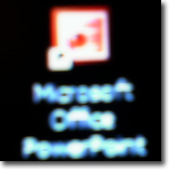 Lisa Lindgren, a fellow member of the InfoComm Presentations Council was kind enough to share a story about how PowerPoint 2007 recently foiled Murphy’s Law. Lisa reminds us of some important best practices and I have an observation or two of my own (surprise, surprise). Lisa Lindgren, a fellow member of the InfoComm Presentations Council was kind enough to share a story about how PowerPoint 2007 recently foiled Murphy’s Law. Lisa reminds us of some important best practices and I have an observation or two of my own (surprise, surprise).
We all know that we should test our slides and equipment in the actual setting prior to when the audience arrives and therefore, before it is too late to correct any problems. Sometimes that isn’t practical, but when you do make the extra effort, it can really be worth it.
I recently participated in a conference and was slated as the final speaker at lunch on the second day of the three-day event. The only time that I would be able to test anything in that room, was the day before after a general session. The timing would be tight before I had to be in another session, and I almost decided against forcing the issue. But I had used animations and some of the theme features from PowerPoint 2007, and the computer I would have to use for my presentation was running a different software version. My fear was that something wouldn’t translate correctly and my carefully timed effects wouldn’t work.
Well it turned out that the animations worked just fine. But what I hadn’t anticipated was that the room that would be used for lunch was very bright. I had chosen a dark background, which was striking on my laptop screen, and would have been effective in a dark room. But all that light simply washed out my visuals and you could barely see the photos or read the captions.
Not only was I able to change the background and save my presentation, I have to say that PowerPoint 2007 made this easier than I had ever expected. I simply chose a different theme from those provided in the standard package. Instantaneously the background was light and the text and accent colors reverted to being a contrasting dark color. . .all literally at the click of a key. In fact, the theme I chose subtly reinforced my message in style and I ended up with a stronger visual presentation than I had before.
So the lesson that I learned was that it really, truly is important to check your presentation on the actual computer in the actual room because unexpected things can and will go wrong. And I have a new appreciation for the positive aspects of the new themes in PowerPoint 2007.
PowerPoint has taken so much abuse the last couple years, isn’t it kind of refreshing when someone has something positive to say about it?
I’d like to stress a couple points made in Lisa’s story. First, if you’re going to present, get there early. Lisa put herself in a position to effectively deal with any problems that might have arisen with her presentation, or the venue, by making it a priority to test things out well in advance of the time her presentation was due to start. I understand that not every speaking opportunity is going to give you a chance to check things out an entire day ahead of time, but the more time you have to confirm everything is the way it needs to be (and to recover if it’s not) the better. Remember, if you’re not early, you’re late.
Second, it’s crucial that, like Lisa, you understand all the capabilities of the software you are using. A lot PowerPoint users only take time to learn the bare minimum necessary to do the typical tasks that come up on a day-to-day basis. This is a mistake. You not going to be able to use the PowerPoint function or feature that’s going to save you butt in an emergency situation if you don’t know it’s there. Take a class. Buy a book. At least take an hour or so on a slow Friday afternoon and methodically go through each item on each menu and find out what it does and how it does it. After all, no one thinks much of a carpenter who doesn’t know that a hammer can also be used to remove nails.
Your turn:
What’s your favorite little known PowerPoint function or feature that you love showing to people? Please feel free to share it with us in a comment to this post.
When you’re the slide guy, once all the presentations have been thoroughly PowerPointed and the meeting has started, they need to find something for you to do so you’re not just hanging around enjoying yourself. At least that was the case at an earlier point in my career. These days I’m also the AV guy and I get to show the slides as well as make them. I’m also the roadie, but that’s a different story.
I’m not even sure what you would have called what they had me doing back then. Production assistant maybe? I was wearing headphones, hanging at the front of the room herding speakers. The technical director and the rest of the crew communicated with the speakers through me once the meeting started. I was also responsible for giving each of them a quick visual check before they took the stage.
Ostensibly, I was making sure they took off their name badges and turned on their lavalier microphones. The badges needed to come off because the spotlights lighting the stage reflected off their badges and the flashing could be distracting for the audience. I was also told to discretely check for a couple other things — making sure flys were up, for instance (I kid you not).
Having someone to do this sort of stuff made things a lot easier for the speakers and let them focus on speaking, not on the necessary last-second minutiae. Unfortunately, not every event can provide this level of luxury. That means if your a presenter, you usually need to fill that role yourself.
Develop and memorize a very brief pre-presentation checklist, something you can quickly rattle off to yourself while you’re waiting to be introduced that captures all those little things that can make presenting difficult if overlooked or forgotten: zipper zipped, badge removed, water bottle, laser pointer, speaking notes, glasses, etc. Remind yourself to smile and make eye contact. Ritualize it. Make it a habit.
You may also want to think about a post-presentation checklist. Two quick suggestions to start the list off: put your badge back on and don’t forget to leave the remote control at the podium for the next speaker.
Related resources:
12 Tips For How to Relax Just Minutes Before You Speak — You might want to add a couple of these to you pre-presentations checklist.
Your turn:
In a comment to this post, let us know what other items would you put on your pre-presentation checklist.
Despite what the title leads you to believe, this isn’t part two of last week’s “letting loose with the laser pointer” post. This week I’m going to talk about how a room’s lighting scheme can render your visuals invisible.
I don’t want to overdramatize the way it went that morning. None of the things that went wrong were that big of a deal. It’s just that I was running a little behind. Everything had been going well. Then one of the laptops failed. There’s nothing quite like getting the much dreaded blue screen of death in this situation. Okay, no problem, we had backups. Switch the bad machine out with a good one. Boots up. We’re good, just a small, unwelcome adrenaline jolt. Who needs coffee?
Not so fast. Now the remote control isn’t working. Jiggle connections, check the dip switches, reboot the laptops, change batteries. Okay, one of those things fixed it. Anyway, the speakers have been prepared to deal with a remote failure during their presentation so we’re good. Everything’s working on the back end. Now it’s time to take care of the rest. In other words, the projector and the actual image I’m projecting.
 Whoops, when did that happen? At some point, while I was busy putting out those other fires, someone came in and changed the room lighting. We had spent more than a few minutes earlier that morning making adjustments so the room would be be dark enough for the slides to show well, but also bright enough so the audience could take notes and not fall asleep after the lunch break. Unfortunately, The-One-Who-Must-Be-Obeyed (the client team’s head honcho) thought that the room was now too dark and had ordered that some be adjustments made. Problem is, one of the recessed lights that went around the parameter of the ballroom was now shining directly onto the screen, almost completely drowning out and making unreadable anything being projected. It looked a lot like the screen in the picture up there to the right. This issue is not unusual in a ballroom configured with the screen in one of the corners. Earlier, we made a point of turning all these lights off because it seemed that the chandeliers and the wall sconces would provide sufficient light. And since all of those recessed lights were on the same circuit, I couldn’t turn off one without turning off all the others. This particular ceiling was 12 feet high, there was’t a ladder handy and time was getting short. How the heck was I going to deal with this? Whoops, when did that happen? At some point, while I was busy putting out those other fires, someone came in and changed the room lighting. We had spent more than a few minutes earlier that morning making adjustments so the room would be be dark enough for the slides to show well, but also bright enough so the audience could take notes and not fall asleep after the lunch break. Unfortunately, The-One-Who-Must-Be-Obeyed (the client team’s head honcho) thought that the room was now too dark and had ordered that some be adjustments made. Problem is, one of the recessed lights that went around the parameter of the ballroom was now shining directly onto the screen, almost completely drowning out and making unreadable anything being projected. It looked a lot like the screen in the picture up there to the right. This issue is not unusual in a ballroom configured with the screen in one of the corners. Earlier, we made a point of turning all these lights off because it seemed that the chandeliers and the wall sconces would provide sufficient light. And since all of those recessed lights were on the same circuit, I couldn’t turn off one without turning off all the others. This particular ceiling was 12 feet high, there was’t a ladder handy and time was getting short. How the heck was I going to deal with this?
I know what you’re thinking, just break out the BB gun. One quick, quiet “plink”, a little discreet sweeping up. Done.
Unfortunately, that’s one of the few pieces of gear I don’t haul to meetings with me. However, having been in this situation before, I knew of a better solution that would be almost as quick and wouldn’t make the hotel staff nearly so angry. It’s a light bulb changing pole and every hotel with high ceilings should have one.
The call went out to the maintanence department. A few minutes later the offending bulb was removed and we were good to go. Like I said, none of this was particularly earthshaking or heroic. It was just a little more stressful than it needed to be because we were so close to show time.
Now that you’ve seen the light, here are a few things to keep in mind:
- If you get to participate in a pre-meeting site visit (always a good idea), try to get a sense of what the room’s lighting issues might be and begin thinking about how you might deal with them.
- Once you’re on site for the actual meeting, take a few minute to have the staff show you how the room’s lighting controls work. Knowing what the system can and can’t do will often save you a lot of grief. Just as important, you won’t need to waste time searching for the appropriate staff member to make adjustments when time is short.
- Consider getting your hands on your own light bulb changing pole. They are cheap, light and easy to transport. The hotel maintenance staff might not alway be as available for you as they were for me that morning.
- Finally, don’t consider any part of your setup finalized until you’re sure The-One-Who-Must-Be-Obeyed isn’t going to weigh in with some adjustments.
Remember, of all the things you need to control in order to have a successful presentation, light is one of the most important. Especially if the presentation depends on the visuals as much as on what’s being said.
Related Resources:
- Control of Ambient Light: “Controlling ambient light is crucial for maximizing the contrast in the video image. Video has a limited contrast range compared to film, and suffers much worse in the presence of ambient light on the screen.” This page has a good mock up of how ambient light can affect slide readability.
- We usually don’t have much say in what type of screen we will be required to project on. However, picking the appropriate screen for the conditions in a particular meeting space is an art as well as a science. This Wikipedia page will give you a good sense of the many factors involved in this decision.
|