Murphy's Law states: "Anything that can go wrong will go wrong." This is especially true and especially painful when there is an audience involved.
|
[UPDATE: “The Principles” is going to be a living document and will be updated and added to on a regular basis. This post is where it all started and the rationale for the project can be found at the end.
The most up-to-date version will be maintained at http://www.breakingmurphyslaw.com/the-principles/.]
1.
If you can’t do without it,
make sure you won’t have to.
Have backups of your slide files, have backup for your critical equipment, have backups for your people. Have backups.
2.
Any rational response to
“What’s the worse that can happen?”
is most likely wrong.
This is mainly due to the fact that the things that can go wrong are not limited by a requirement to be rational. Just ask Wall Street. And don’t forget that the person asking this question usually doesn’t want to know the real answer, they’re just ready to move on.
3.
If you practice like it’s the real thing,
the real thing will seem like a practice.
That’s why they use live ammo in boot camp.
4.
It’s much easier to destroy something by accident
than it is to create something on purpose.
Be very careful around fragile equipment, electricity, icy roads and, perhaps most importantly, the delete key. Especially while pulling an all-nighter. You also want to aggressively seek ways to eliminate as much of the accidental from your process as possible.
5.
The diagram is not the room.
Whether it a conference room, ballroom, or theater — see the space you will be working in for yourself. The diagram provided by the venue will not reveal everything you need to know — no matter how detailed and accurate it is.
6.
If you’re not early, you’re late.
A simple problem that would ordinarily not require anything more than time to fix can become a fatal error when the time isn’t available.
7.
The ways to get it right are few.
The ways to get it wrong, infinite.
It’s always possible that a string of several very small, seemingly unimportant decisions, can lead to a major failure. Be cautious when it appears a choice can be made casually.
– – – – –
Okay, we’ve all been there. We’ve all been caught up in the heat of the moment at one time or another. It usually happens when you’ve been working far too hard for far too long and it’s getting more and more difficult to decide what needs to be done and how to go about doing it. All you want to do is get through the presentation without anything going wrong but there’s some doubt (and usually several competing opinions) about how to make this happen.
The above principles are an attempt to condense the lessons learned from stories I’ve heard and presentation disasters I’ve witnessed down to a useful handful of easy to remember axioms. Think Ben Franklin’s Poor Richard’s Almanacs focused on the presentation preparation process (light purse, heavy heart;
hunger never saw bad bread; a penny saved is a penny yadda, yadda, yadda).
Ideally, they will be memorable enough to come to mind when they are most needed and true enough to clarify challenging situations. I think “pithy” is a good word to describe what I’m shooting for. The insights embodied in these principles do not need to be particularly original or surprising, they just need to provide the perspective, guidance and the modicum of common sense that can lead to the appropriate course of action.
I need you to tell me whether or not the principles above, will actually be useful in real life. Do they capture your experience of the presentation process? Did I miss anything? Do they need to be called something else (I suspect the current title is a little clunky)? Please use the comments or the contact form to let me know your thoughts, ideas, additions or criticisms.
I’d also like to hear from you where you think I should go with this project. I assume it will be living document. What would you like it to look like? Where should I “park” it? Maybe a wiki? A shared google doc?
 1) You weren’t particularly careful about your pre-presentation meal choices. Washing down the street vendor’s Khlav Kalash with Crab Juice might not have been the best idea you’ve had recently. 1) You weren’t particularly careful about your pre-presentation meal choices. Washing down the street vendor’s Khlav Kalash with Crab Juice might not have been the best idea you’ve had recently.
2) Your time is too valuable to fly in the night before your presentation. “Leaving early in the morning will be fine. Two hours is plenty of time to get from the airport to the hotel.”
3) “I’m too tired to figure out the alarm clock. I’ll just call down to the front desk for a wake up call.”
4) “I burned my presentation to a CD, I’ll just hand it off to the AV guys as I head for the stage. Yeah, I use (pick one):
- a Mac.
- unusual fonts.
- something other than PowerPoint.
Why would that be a problem?”
5) “Backup copies? If I lose the CD, the office can always email me a copy of the file. There will be plenty of time and all the hotels have good wireless internet access now.”
 ©iStockphoto.com/TommL 6) “I’m flying out right after the meeting so I only need one change of clothes. I like to travel light and what’s the worst that can happen?”
7) “I’m sure the hotel will give us exactly the AV equipment we asked for. Of course it will work perfectly.”
“If you’re early, you’re on time. If you’re on time, you’re late. If you’re late, you’re replaced.”
 Every boss I’ve had since I got into the business considered call time to be holy writ. As in (imagine a big, echoing, Monty Python-esque voice of God) “Thou Shall NOT Be Late For Call Time!” Especially on show day. That’s all fine and dandy. Problem is, call time is often very early in the morning and you most likely stayed up very late putting the finishing touches on things (slides, sound check, six pack, etc.). Every boss I’ve had since I got into the business considered call time to be holy writ. As in (imagine a big, echoing, Monty Python-esque voice of God) “Thou Shall NOT Be Late For Call Time!” Especially on show day. That’s all fine and dandy. Problem is, call time is often very early in the morning and you most likely stayed up very late putting the finishing touches on things (slides, sound check, six pack, etc.).
Then you need to deal with the alarm clock provided by the hotel. Setting an unfamiliar alarm clock can be a dicey proposition to begin with. But have you noticed how the people who procure room furnishings for major hotel chains all seem to have a fetish for really unusual, hard-to-decipher alarm clocks? How about this little number that Mark Hurst ran into recently. It’s so difficult to set, the hotel printed up special instruction cards. Guess they got a lot of complaints. There are five steps to setting the alarm, seven if you count steps that are repeated. I can see how it might be easy to accidentally set the alarm for 5:00 pm instead of 5:00 am. This happened to a co-worker a few years ago. He felt more than a little sheepish when he final made it downstairs to the ballroom. His boss was kind enough to provide him with a personal wake up call for the remainder of our stay. The rest of us were kind enough to “accidentally” set our phone and watch alarms to go off every one and a while just to rub it in.
I know what you’re thinking. Just call down to the front desk for and request a good old fashion wake up call. Nice idea, but due to increasing pressure to save money, more and more hotels are switching to automated wake up call systems that guests program themselves using the telephone’s keypad. When you’re already half asleep, these can be as dicey as the overly fancy alarm clock, without any visual confirmation that you might have actually gotten it right. And even when you do talk to a real human, there’s a good possibility that the wake up call won’t actually happen. Especially when you calling at 3:00 am and it sounds like you woke the desk clerk from his own deep, restorative sleep. Traditional wake up calls can’t be counted on and should be considered only a backup at best.
You also need to remember that both the automated wake up call system, as well as the bedside alarm clock, are vulnerable to power outages.
The best bet is to use both of these methods, but rely on your own devices to be absolutely secure in your ability to regain consciousness in time to keep the boss happy. This means having your own travel alarm clock and/or setting the alarm on your phone.
Then you need to set up a phone circle:
- Make a list of everyone who needs to be awake
- Decide on a wake up window (let’s say 4:00 to 4:15 am for example.)
- Starting at 4:00 am each person calls the next person on the list and confirms they are awake and conscious enough to make it to the shower. The last person on the list is responsible for calling the first person.
- At 4:15, If you’re awake and made your call, but haven’t heard from the person above you on the list, you are responsible for reversing the circle and waking the person who was supposed to wake you. The calls should continue in the revered direction until they reach the person who broke the original circle.
Related Resources:
Missed wakeup call – Should I be compensated? –Great discussion on a frequent flyer forum about the wake up call problem. Confirms that the no hotel guarantees waking you up at a particular time and offers some other interesting backsup systems: “I don’t know if this is myth, but I read that American Indians used pre-bed water as an alarm. You know, 2 glasses to get up at 5, 3 glasses to get up at 4, etc. Of course, if you’re groggy and inclined to go back to bed after using the toilet, that doesn’t work.”
Wakerupper — “Wakerupper aims to make telephone alerting as easy and inexpensive as possible by enabling users to schedule reminder calls to telephones in the United States and Canada in one step, on one simple web page – for free. Enter the number of the phone you would like to be called on, the time you want to receive the call, and an optional 140-character reminder message and you will receive a call from Wakerupper at the time you specified.”
Your Turn:
Have you ever missed a call time? If so, fess up by adding a comment to this post. Hopefully the story you share might help others avoid facing the same situation. We would also love to hear about any other wake up system you might have come up with or heard about someone else using.
 As you may remember from an earlier post, my first real job was at a McDonald’s. Started the day after I turned sixteen. You might also remember that I got into some trouble because I didn’t deal with burning my fingers in way that had approval from corporate headquarters. They were funny about stuff like that. As you may remember from an earlier post, my first real job was at a McDonald’s. Started the day after I turned sixteen. You might also remember that I got into some trouble because I didn’t deal with burning my fingers in way that had approval from corporate headquarters. They were funny about stuff like that.
They were also very, very specific about how every product that crossed the greasy steel counter — the fries, the milkshake, the secretive big mac, even the most humble hamburger –Â came into being.
 It began with the burger flipper’s tools-of-the-trade. They were to be arranged just so. You always put the spatula in one specific place. The bins with the pickles had to be all the way to the left with bin holding the now reconstituted. formally dehydrated onions were always next. The strange thumb-controlled funnel thingy that deposited exactly the right amount of ketchup was always in exactly in the same place, in it’s holder, on the end of the counter. The mustard funnel thingy was always to its right. At least that’s the way they did it back in the eighties. It began with the burger flipper’s tools-of-the-trade. They were to be arranged just so. You always put the spatula in one specific place. The bins with the pickles had to be all the way to the left with bin holding the now reconstituted. formally dehydrated onions were always next. The strange thumb-controlled funnel thingy that deposited exactly the right amount of ketchup was always in exactly in the same place, in it’s holder, on the end of the counter. The mustard funnel thingy was always to its right. At least that’s the way they did it back in the eighties.
In fact, they were even more picky, if you can believe it, with the way you actually put the burgers together. There were videos for God’s sake. Written tests.
The one part of the intricate construction process that’s stuck with me all these years is the importance of putting the mustard on the bun before the ketchup. If I remember correctly, they told us that this kept the mustard from coming into contact with the meat which burned it chemically and gave it a funny taste. Who knew?
And pickle slide placement, don’t get me started on pickle slice placement.
All this formality might seem silly, but being forced to be highly regimented in something as simple as making a hamburger was actually very useful. It was great when you were suddenly in the middle of a huge Saturday afternoon rush and everything was exactly where it was supposed to be and it almost became unnecessary to think about what you had to do next. As things got busier, and the shift ground on and on, and the brain got more tired, it was possible to enter a zone where the entire process flowed effortlessly out of a combination of muscle memory and mental habit.
What the heck does this have to do with presenting?
In the grand scheme of things, providing a good presentation experience is almost always more important than providing a good hamburger. So if someone is willing to put all that time, effort and thought into the process of serving up a Whopper, shouldn’t you be willing to apply a little additional rigor to thinking about how you go about preparing to do what you need to do as a presenter (or as someone helping a presenter)?
Are there parts of your preparation process that you haven’t given any thought to at all?
There’s a crucial file on your laptop, the PowerPoint for Monday’s presentation. Do you know exactly where it is? Is it on your desktop? If it in a folder, which one? Can you instantly and easily distinguish it from any other file that might be in the same folder? Are you absolutely certain you have the most current version?
You’re given a couple hours at most to set up. And the room layout doesn’t come close to matching the diagram they emailed (you didn’t do a site visit?) and you need to put the short throw lens into the projector. Quickly. Do you know exactly which case it’s in? Is it still out in the truck? You’re probably going to need a screw driver. Where is it?
Do you have a documented (or at least habitual) setup routine that will help save your butt when everything else is going completely to hell in a hand basket? Like that time. You remember. The snowstorm? The delayed flight? Getting to the hotel two hours before call time? Stiff necked, sleep deprived and brain dead but the show still had to go on.
Have a plan, have a routine, know how to find exactly what you need exactly when you need to find it. Or be prepared to find yourself going from being under fire to working the deep fryer.
 Laura Bergells has been active in internet marketing since before most people realized that marketing on the internet was possible. She’s given many presentations and has witnessed many more. Her highly-regarded blog, More than PowerPoint… has been going strong for five years now. She also happens to be a really terrific storyteller and was kind enough to share the following beverage meets business nightmare: Laura Bergells has been active in internet marketing since before most people realized that marketing on the internet was possible. She’s given many presentations and has witnessed many more. Her highly-regarded blog, More than PowerPoint… has been going strong for five years now. She also happens to be a really terrific storyteller and was kind enough to share the following beverage meets business nightmare:
Years ago, my boss nervously entrusted me to give an important presentation. My boss was nervous for two reasons:
1) I would be presenting our project for final approval to the ultimate decision maker — the VP of Investor Relations at our company’s our largest client.
2) I have a flamboyant style and goofy sense of humor.
Now, I hadn’t yet met the VP, but knew her by reputation. She is impeccably poised and polished – a highly sophisticated intellectual.
Of course, I know there’s a time and place for goofy humor — and this wasn’t it. Nonetheless, my anxious boss saw fit to lecture me:
“She doesn’t suffer fools, Laura. So reign in your personality. Dial it down. This is our only chance, so don’t blow it.”
Armed with that oh-so special warning, how could anything go wrong? Jinxed, I tell you!
I drive 2 hours for the meeting. When I arrive, our client is on the phone & tells me she’ll be with me in five. I walk down a narrow hall to find a washroom to refresh myself.
As I do, a man with 2 steaming coffees in his hands walks briskly towards me. However, his head is turned over his shoulder and he’s yelling to someone far behind him.
Twelve ounces of scalding coffee hits the front of my white blouse. I howl in pain and run to the washroom as the man tries to initiate a conversation about how sorry he is.
I could care less about how sorry he is. I have bigger issues — burning skin, ruined shirt, no change of clothes, miles from home, an important presentation to deliver in 5 minutes, a nervous boss, and a VP who doesn’t like fools.
With all of my problems spinning in my head, I spend 5 minutes in the washroom failing to repair the damage to my skin and blouse. I come out looking like a try-out for the world’s worst wet T-shirt contest.
Taking a breath, I march into the VP’s office. I grin idiotically through the pain and cheerfully announce,
“Well, I’m back!”
Her mouth drops. She asks what the hell happened. When I explain, she is filled with nothing but pity for me. She even offers to loan me one of her shirts (She’s 5 foot-nothing, I’m 6-foot-one. I thank her, but explain that it probably wouldn’t work out.)
I go on to give the presentation, looking like a hot, disheveled tramp instead of a polished professional.
I made the sale.
Pity sale! But I deserved it!
And more importantly, the woman and I are still friends to this day.
Turns out that yes, she’s a polished, sophisticated intellectual — but she’s human, too. People tolerate mistakes better than our frazzled imaginations let us believe.
But since then, I’ve learned to ALWAYS travel with a change of clothes…just in case!
Since I’m more involved with the AV-slash-stage-crew type stuff, I tend to focus making sure the presentation files and the equipment is backed up in case something happens. Have to admit I haven’t given much thought to backing up wardrobe. But if my presenters are operating in an environment where there’s no such thing as a “pity sale” I guess I need start thinking about it. Having a wardrobe malfunction of any kind can seriously throw the confidence and perceived credibility of even the most experienced speaker.
Thanks again, Laura, for being brave enough to share this story with us. I’d like to remind the other readers of this site that they are welcomed and encouraged to submit any stories or anecdotes they have relating to presentation disaster or presentation disaster narrowly averted. You can be fully credited or remain safely anonymous, whichever you prefer. Come on folks, we all know you want to tell somebody what happened. Just click on the “Contact” tab above to get in touch.
Steve LaRose is an AV/IT tech in the corporate presentation business. He gets to travel all over the world staying in some really glamorous places doing some rather unglamorous work. If anyone in the world is intimately acquainted with Murphy’s Law and how to go about breaking it, it’s Steve and the army of pros like him who keep all those meetings moving. And he has the stories to prove it. You can read them on his blog — Life in the Corporate Theater. Here are some excerpts:
Rob hadn’t gotten any of the presentations last night. They didn’t do an official slide review. This morning, they came in with a whole bunch of presentations for him to load up.
The agenda showed about 8 presentations, and they handed Rob about 15. He ended up having to string all these slides together, and things still seemed weird. There was a presentation in there that had a thank you slide at the end of it, and then another 15 slides after the thank you. So, things were pretty unsettling this morning. Continue reading Life in the Corporate Theater
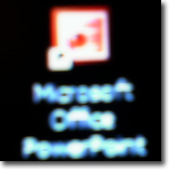 Lisa Lindgren, a fellow member of the InfoComm Presentations Council was kind enough to share a story about how PowerPoint 2007 recently foiled Murphy’s Law. Lisa reminds us of some important best practices and I have an observation or two of my own (surprise, surprise). Lisa Lindgren, a fellow member of the InfoComm Presentations Council was kind enough to share a story about how PowerPoint 2007 recently foiled Murphy’s Law. Lisa reminds us of some important best practices and I have an observation or two of my own (surprise, surprise).
We all know that we should test our slides and equipment in the actual setting prior to when the audience arrives and therefore, before it is too late to correct any problems. Sometimes that isn’t practical, but when you do make the extra effort, it can really be worth it.
I recently participated in a conference and was slated as the final speaker at lunch on the second day of the three-day event. The only time that I would be able to test anything in that room, was the day before after a general session. The timing would be tight before I had to be in another session, and I almost decided against forcing the issue. But I had used animations and some of the theme features from PowerPoint 2007, and the computer I would have to use for my presentation was running a different software version. My fear was that something wouldn’t translate correctly and my carefully timed effects wouldn’t work.
Well it turned out that the animations worked just fine. But what I hadn’t anticipated was that the room that would be used for lunch was very bright. I had chosen a dark background, which was striking on my laptop screen, and would have been effective in a dark room. But all that light simply washed out my visuals and you could barely see the photos or read the captions.
Not only was I able to change the background and save my presentation, I have to say that PowerPoint 2007 made this easier than I had ever expected. I simply chose a different theme from those provided in the standard package. Instantaneously the background was light and the text and accent colors reverted to being a contrasting dark color. . .all literally at the click of a key. In fact, the theme I chose subtly reinforced my message in style and I ended up with a stronger visual presentation than I had before.
So the lesson that I learned was that it really, truly is important to check your presentation on the actual computer in the actual room because unexpected things can and will go wrong. And I have a new appreciation for the positive aspects of the new themes in PowerPoint 2007.
PowerPoint has taken so much abuse the last couple years, isn’t it kind of refreshing when someone has something positive to say about it?
I’d like to stress a couple points made in Lisa’s story. First, if you’re going to present, get there early. Lisa put herself in a position to effectively deal with any problems that might have arisen with her presentation, or the venue, by making it a priority to test things out well in advance of the time her presentation was due to start. I understand that not every speaking opportunity is going to give you a chance to check things out an entire day ahead of time, but the more time you have to confirm everything is the way it needs to be (and to recover if it’s not) the better. Remember, if you’re not early, you’re late.
Second, it’s crucial that, like Lisa, you understand all the capabilities of the software you are using. A lot PowerPoint users only take time to learn the bare minimum necessary to do the typical tasks that come up on a day-to-day basis. This is a mistake. You not going to be able to use the PowerPoint function or feature that’s going to save you butt in an emergency situation if you don’t know it’s there. Take a class. Buy a book. At least take an hour or so on a slow Friday afternoon and methodically go through each item on each menu and find out what it does and how it does it. After all, no one thinks much of a carpenter who doesn’t know that a hammer can also be used to remove nails.
Your turn:
What’s your favorite little known PowerPoint function or feature that you love showing to people? Please feel free to share it with us in a comment to this post.
|
 1) You weren’t particularly careful about your
1) You weren’t particularly careful about your 
 Every boss I’ve had since I got into the business considered call time to be holy writ. As in (imagine a big, echoing, Monty Python-esque voice of God) “Thou Shall NOT Be Late For Call Time!” Especially on show day. That’s all fine and dandy. Problem is, call time is often very early in the morning and you most likely stayed up very late putting the finishing touches on things (slides, sound check, six pack, etc.).
Every boss I’ve had since I got into the business considered call time to be holy writ. As in (imagine a big, echoing, Monty Python-esque voice of God) “Thou Shall NOT Be Late For Call Time!” Especially on show day. That’s all fine and dandy. Problem is, call time is often very early in the morning and you most likely stayed up very late putting the finishing touches on things (slides, sound check, six pack, etc.). As you may remember from
As you may remember from  It began with the burger flipper’s tools-of-the-trade. They were to be arranged just so. You always put the spatula in one specific place. The bins with the pickles had to be all the way to the left with bin holding the now reconstituted. formally dehydrated onions were always next. The strange thumb-controlled funnel thingy that deposited exactly the right amount of ketchup was always in exactly in the same place, in it’s holder, on the end of the counter. The mustard funnel thingy was always to its right. At least that’s the way they did it back in the eighties.
It began with the burger flipper’s tools-of-the-trade. They were to be arranged just so. You always put the spatula in one specific place. The bins with the pickles had to be all the way to the left with bin holding the now reconstituted. formally dehydrated onions were always next. The strange thumb-controlled funnel thingy that deposited exactly the right amount of ketchup was always in exactly in the same place, in it’s holder, on the end of the counter. The mustard funnel thingy was always to its right. At least that’s the way they did it back in the eighties.  Laura Bergells has been active in internet marketing since before most people realized that marketing on the internet was possible. She’s given many presentations and has witnessed many more. Her highly-regarded blog,
Laura Bergells has been active in internet marketing since before most people realized that marketing on the internet was possible. She’s given many presentations and has witnessed many more. Her highly-regarded blog,