Murphy's Law states: "Anything that can go wrong will go wrong." This is especially true and especially painful when there is an audience involved.
|
[UPDATE: This post outlines an addition to “The Principles”. The post that started it all is here. The most up-to-date version will be maintained at breakingmurphyslaw.com/the-principles/.]
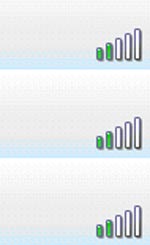 A couple weeks ago, when I posted “The Seven Principles of Presentation Disaster Avoidance (Version 0.1 beta)” I knew two things right off the bat (even before all the great reader feedback I received): A couple weeks ago, when I posted “The Seven Principles of Presentation Disaster Avoidance (Version 0.1 beta)” I knew two things right off the bat (even before all the great reader feedback I received):
- The title of the post didn’t do it justice. It was lame. Flat. It used the word “avoidance” for God’s sake. I’ve been kicking around other ideas. Please let me know if you have any suggestions.
- It would be a mistake to put the number of principles in the title because no matter how many I was able to come up with for the initial post, more were bound to follow.
And follow they did.
Here’s the first:
#8 Existence does not equal adequacy.
This somewhat poetic passage from a recent Ratphooey Live Journal post illustrates the principle in action:
I am writing this from a conference center in State College, PA.
A conference center that’s supposed to have wireless internet access.
Two measly bars does not wireless internet access make, my friends.
I had to walk down the hall to get a decent signal.
See what I’m getting at? If you were diligent and called the conference center ahead of time, anyone they allow to answer the phone would have told you that they have wireless internet access (“of course we have internet access”). However, having something and having something adequate to the task at hand are two very different things.
For instance, if you were downloading the most recent version of your presentation, the one containing the emergency, last minute slides with all of mandatory changes dictated by the CEO, and it was 15 minutes before you were due to go on, and you only had two bars, the wireless internet access, for all intents and purposes, might as well not even be there.
Some other presentation requirements that are susceptible to this issue:
- Document duplication capabilities (“We have a copy machine” might mean an obsolete desktop unit without a document feeder that jams on every third page and doesn’t collate/staple). Always be sure to find out where the nearest Kinkos is before you leave.
- On-site AV support staff (“I’m more a sound tech”, he said as he hit the automatic keystone correction button on the projector over and over again trying to figure out why the left edge of the image kept getting cut off.) If it’s you own equipment, you have a responsibility to know it inside and out. If it belongs to the venue, you might be out of luck.
- “Business centers” in that part of the world known more for sipping rum-based beverages on the beach than for supporting high-level business presentations. (Remarkably easygoing hotel manager to distraught meeting planner: “They’re usually open by now, sometimes they don’t come in until the afternoon. Come check back a little later.”)
Just don’t ask if the venue has what you need — get details. Always go and check it out in person if possible.
Remember principle #1: “If you can’t do without it, make sure you won’t have to.”
[UPDATE: “The Principles” is going to be a living document and will be updated and added to on a regular basis. This post is where it all started and the rationale for the project can be found at the end.
The most up-to-date version will be maintained at http://www.breakingmurphyslaw.com/the-principles/.]
1.
If you can’t do without it,
make sure you won’t have to.
Have backups of your slide files, have backup for your critical equipment, have backups for your people. Have backups.
2.
Any rational response to
“What’s the worse that can happen?”
is most likely wrong.
This is mainly due to the fact that the things that can go wrong are not limited by a requirement to be rational. Just ask Wall Street. And don’t forget that the person asking this question usually doesn’t want to know the real answer, they’re just ready to move on.
3.
If you practice like it’s the real thing,
the real thing will seem like a practice.
That’s why they use live ammo in boot camp.
4.
It’s much easier to destroy something by accident
than it is to create something on purpose.
Be very careful around fragile equipment, electricity, icy roads and, perhaps most importantly, the delete key. Especially while pulling an all-nighter. You also want to aggressively seek ways to eliminate as much of the accidental from your process as possible.
5.
The diagram is not the room.
Whether it a conference room, ballroom, or theater — see the space you will be working in for yourself. The diagram provided by the venue will not reveal everything you need to know — no matter how detailed and accurate it is.
6.
If you’re not early, you’re late.
A simple problem that would ordinarily not require anything more than time to fix can become a fatal error when the time isn’t available.
7.
The ways to get it right are few.
The ways to get it wrong, infinite.
It’s always possible that a string of several very small, seemingly unimportant decisions, can lead to a major failure. Be cautious when it appears a choice can be made casually.
– – – – –
Okay, we’ve all been there. We’ve all been caught up in the heat of the moment at one time or another. It usually happens when you’ve been working far too hard for far too long and it’s getting more and more difficult to decide what needs to be done and how to go about doing it. All you want to do is get through the presentation without anything going wrong but there’s some doubt (and usually several competing opinions) about how to make this happen.
The above principles are an attempt to condense the lessons learned from stories I’ve heard and presentation disasters I’ve witnessed down to a useful handful of easy to remember axioms. Think Ben Franklin’s Poor Richard’s Almanacs focused on the presentation preparation process (light purse, heavy heart;
hunger never saw bad bread; a penny saved is a penny yadda, yadda, yadda).
Ideally, they will be memorable enough to come to mind when they are most needed and true enough to clarify challenging situations. I think “pithy” is a good word to describe what I’m shooting for. The insights embodied in these principles do not need to be particularly original or surprising, they just need to provide the perspective, guidance and the modicum of common sense that can lead to the appropriate course of action.
I need you to tell me whether or not the principles above, will actually be useful in real life. Do they capture your experience of the presentation process? Did I miss anything? Do they need to be called something else (I suspect the current title is a little clunky)? Please use the comments or the contact form to let me know your thoughts, ideas, additions or criticisms.
I’d also like to hear from you where you think I should go with this project. I assume it will be living document. What would you like it to look like? Where should I “park” it? Maybe a wiki? A shared google doc?
I’ve been blessed with both a pessimistic nature and a vivid imagination so it’s not surprising that I consider the creating and updating of contingency plans one of the best parts of my job.
Trying to anticipate everything that can possibly go wrong during any part of the presentation process is pretty standard stuff in our industry and we all know that it’s impossible to prevent or control every eventuality.
 This weekend’s Labor Day holiday brings to mind one of those challenging contingencies that can’t be prevented by a mere presenter or their support team and that is equally difficult for them to control. One that (so far) I’ve been fortunate enough to avoid — a strike or work stoppage happening at the presentation venue. This weekend’s Labor Day holiday brings to mind one of those challenging contingencies that can’t be prevented by a mere presenter or their support team and that is equally difficult for them to control. One that (so far) I’ve been fortunate enough to avoid — a strike or work stoppage happening at the presentation venue.
There was a strike like this in Boston last June where a large association meeting was taking place. Apparently there weren’t any repercussions for the meeting or the presenters but it would be interesting to know what plans they made when it became clear that the strike could become an issue.
Have you ever had to deal with a strike during a meeting or presentation? If so, please add a comment below and share with us what happened and how you were able to deal with it.
I hope my American readers enjoy their holiday weekend.

This is a tough one to deal with but it’s a good example of why it’s important to have a good understanding of the venue you will be presenting in. Did someone at the facility know ahead of time that the jackhammer was going to be in operation? If there a was pre-meeting site visit, did anyone ask if any renovations were pending? I’m guessing that it was emergency work being done and the event being disrupted was on the casual and informal side. If it was more important than that it might have made sense to have some sort of backup meeting place lined up.
 As you may remember from an earlier post, my first real job was at a McDonald’s. Started the day after I turned sixteen. You might also remember that I got into some trouble because I didn’t deal with burning my fingers in way that had approval from corporate headquarters. They were funny about stuff like that. As you may remember from an earlier post, my first real job was at a McDonald’s. Started the day after I turned sixteen. You might also remember that I got into some trouble because I didn’t deal with burning my fingers in way that had approval from corporate headquarters. They were funny about stuff like that.
They were also very, very specific about how every product that crossed the greasy steel counter — the fries, the milkshake, the secretive big mac, even the most humble hamburger –Â came into being.
 It began with the burger flipper’s tools-of-the-trade. They were to be arranged just so. You always put the spatula in one specific place. The bins with the pickles had to be all the way to the left with bin holding the now reconstituted. formally dehydrated onions were always next. The strange thumb-controlled funnel thingy that deposited exactly the right amount of ketchup was always in exactly in the same place, in it’s holder, on the end of the counter. The mustard funnel thingy was always to its right. At least that’s the way they did it back in the eighties. It began with the burger flipper’s tools-of-the-trade. They were to be arranged just so. You always put the spatula in one specific place. The bins with the pickles had to be all the way to the left with bin holding the now reconstituted. formally dehydrated onions were always next. The strange thumb-controlled funnel thingy that deposited exactly the right amount of ketchup was always in exactly in the same place, in it’s holder, on the end of the counter. The mustard funnel thingy was always to its right. At least that’s the way they did it back in the eighties.
In fact, they were even more picky, if you can believe it, with the way you actually put the burgers together. There were videos for God’s sake. Written tests.
The one part of the intricate construction process that’s stuck with me all these years is the importance of putting the mustard on the bun before the ketchup. If I remember correctly, they told us that this kept the mustard from coming into contact with the meat which burned it chemically and gave it a funny taste. Who knew?
And pickle slide placement, don’t get me started on pickle slice placement.
All this formality might seem silly, but being forced to be highly regimented in something as simple as making a hamburger was actually very useful. It was great when you were suddenly in the middle of a huge Saturday afternoon rush and everything was exactly where it was supposed to be and it almost became unnecessary to think about what you had to do next. As things got busier, and the shift ground on and on, and the brain got more tired, it was possible to enter a zone where the entire process flowed effortlessly out of a combination of muscle memory and mental habit.
What the heck does this have to do with presenting?
In the grand scheme of things, providing a good presentation experience is almost always more important than providing a good hamburger. So if someone is willing to put all that time, effort and thought into the process of serving up a Whopper, shouldn’t you be willing to apply a little additional rigor to thinking about how you go about preparing to do what you need to do as a presenter (or as someone helping a presenter)?
Are there parts of your preparation process that you haven’t given any thought to at all?
There’s a crucial file on your laptop, the PowerPoint for Monday’s presentation. Do you know exactly where it is? Is it on your desktop? If it in a folder, which one? Can you instantly and easily distinguish it from any other file that might be in the same folder? Are you absolutely certain you have the most current version?
You’re given a couple hours at most to set up. And the room layout doesn’t come close to matching the diagram they emailed (you didn’t do a site visit?) and you need to put the short throw lens into the projector. Quickly. Do you know exactly which case it’s in? Is it still out in the truck? You’re probably going to need a screw driver. Where is it?
Do you have a documented (or at least habitual) setup routine that will help save your butt when everything else is going completely to hell in a hand basket? Like that time. You remember. The snowstorm? The delayed flight? Getting to the hotel two hours before call time? Stiff necked, sleep deprived and brain dead but the show still had to go on.
Have a plan, have a routine, know how to find exactly what you need exactly when you need to find it. Or be prepared to find yourself going from being under fire to working the deep fryer.
 The Hyatt Regency Grand Cypress is one of my all-time favorite meeting venues. The first time I ever traveled for business was to attend a huge annual sales convention being held there. My wife and infant daughter (that’s her in the photo) were able to accompany me. I was fresh out of college and found the place seriously impressive. Since that memorable first business trip, I’ve been fortunate enough to work on a bunch of meetings at world-class venues and I may have become a little jaded, but I still consider it one of the best hotels anywhere; bar none (the coconut shrimp they serve at Hemingway’s would be enough to get my vote. It seems like it was the only thing we ate the last time I did a meeting there). The Hyatt Regency Grand Cypress is one of my all-time favorite meeting venues. The first time I ever traveled for business was to attend a huge annual sales convention being held there. My wife and infant daughter (that’s her in the photo) were able to accompany me. I was fresh out of college and found the place seriously impressive. Since that memorable first business trip, I’ve been fortunate enough to work on a bunch of meetings at world-class venues and I may have become a little jaded, but I still consider it one of the best hotels anywhere; bar none (the coconut shrimp they serve at Hemingway’s would be enough to get my vote. It seems like it was the only thing we ate the last time I did a meeting there).
As you can probably tell, I have many great memories of this hotel both as an attendee and a meetings professional. This post will not be about any of them.
– – – –
The hotel’s conference sales manager made sure to point out the perfectly tasteful carpet that had just been put down throughout the entire meetings area. Trying to distract myself from imagining what it would be like to be sitting by the pool, I guesstimated just how much the rug had set them back. It was a lot of square footage. Given the sizable investment involved, as well as the wear and tear these carpets are exposed to, it’s no wonder they aggressively protected them with some sort of heavy duty stain repellent. I believe they said Teflon.
 Since nothing sticks to Teflon, it makes a great stain repellent. Unfortunately, there is something that gets used at just about every meeting, conference and seminar that really needs to stick to the hotel carpet for it to do what it’s supposed to do. Something we all cherish and hold dear to our hearts — gaffer tape. Since nothing sticks to Teflon, it makes a great stain repellent. Unfortunately, there is something that gets used at just about every meeting, conference and seminar that really needs to stick to the hotel carpet for it to do what it’s supposed to do. Something we all cherish and hold dear to our hearts — gaffer tape.
There were fifteen breakout rooms at that meeting. Each one was stuffed with round 10-top tables. Each room had a projector and a small sound system. Each room saw a ton of traffic as the attendees rotated through from room to room and back and forth, to and from plenary sessions in the main ballroom. Thousands of chances for folks to get tripped up by VGA cables, extension cords, microphone lines. Ordinarily not a problem if the gaffer tape is doing what it meant to do. Major problem when it’s not.
Several mic stands were toppled. At least one projector almost got pulled off its cart. More than one person tripped and ended up flat on the floor. We kept going back and adding on layers of tape. In some places, the tape spread out a foot on either side of whatever wire it was attempting to keep down. We rerouted the cables around the perimeter each room whenever possible. We spent way more time that week dealing with that stupid tape than we really should have needed to. It took time and resources from other things we needed to take care of and everything else ran much less smoothly than it should have. Something we rarely need to think about became a major problem.
The biggest hassle came while we were breaking down and packing up. The tape that didn’t stick to the carpets stuck very, very well to itself as it got accidentally pulled up, rolled up and tripped over during the course of the week. It was the same exact mess you get when some rookie pulls up a cable without pulling the tape off first — sticky side to sticky side, just about impossible to pull apart. Only in this case, there wasn’t a rookie to sit in a corner to fix the mess with scissors and a knife. We ended up just shipping it all home and dealing with it back at the office.
No matter how much experience you have and stories you’ve heard, it’s important to remember that not everything can be anticipated, known about and prepared for. And sometimes it’s the simplest, most basic element of your setup that can cause the biggest problems.
Related resources:
Your turn:
Have you ever been completely blindsided by a tool, technology, methodology or process that was so simple and basic you never expected to have a serious problem with it? If so, please share what happened as a comment to this post so we can all benefit from your experience.
Steve LaRose is an AV/IT tech in the corporate presentation business. He gets to travel all over the world staying in some really glamorous places doing some rather unglamorous work. If anyone in the world is intimately acquainted with Murphy’s Law and how to go about breaking it, it’s Steve and the army of pros like him who keep all those meetings moving. And he has the stories to prove it. You can read them on his blog — Life in the Corporate Theater. Here are some excerpts:
Rob hadn’t gotten any of the presentations last night. They didn’t do an official slide review. This morning, they came in with a whole bunch of presentations for him to load up.
The agenda showed about 8 presentations, and they handed Rob about 15. He ended up having to string all these slides together, and things still seemed weird. There was a presentation in there that had a thank you slide at the end of it, and then another 15 slides after the thank you. So, things were pretty unsettling this morning. Continue reading Life in the Corporate Theater
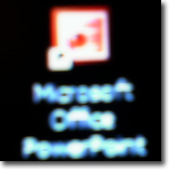 Lisa Lindgren, a fellow member of the InfoComm Presentations Council was kind enough to share a story about how PowerPoint 2007 recently foiled Murphy’s Law. Lisa reminds us of some important best practices and I have an observation or two of my own (surprise, surprise). Lisa Lindgren, a fellow member of the InfoComm Presentations Council was kind enough to share a story about how PowerPoint 2007 recently foiled Murphy’s Law. Lisa reminds us of some important best practices and I have an observation or two of my own (surprise, surprise).
We all know that we should test our slides and equipment in the actual setting prior to when the audience arrives and therefore, before it is too late to correct any problems. Sometimes that isn’t practical, but when you do make the extra effort, it can really be worth it.
I recently participated in a conference and was slated as the final speaker at lunch on the second day of the three-day event. The only time that I would be able to test anything in that room, was the day before after a general session. The timing would be tight before I had to be in another session, and I almost decided against forcing the issue. But I had used animations and some of the theme features from PowerPoint 2007, and the computer I would have to use for my presentation was running a different software version. My fear was that something wouldn’t translate correctly and my carefully timed effects wouldn’t work.
Well it turned out that the animations worked just fine. But what I hadn’t anticipated was that the room that would be used for lunch was very bright. I had chosen a dark background, which was striking on my laptop screen, and would have been effective in a dark room. But all that light simply washed out my visuals and you could barely see the photos or read the captions.
Not only was I able to change the background and save my presentation, I have to say that PowerPoint 2007 made this easier than I had ever expected. I simply chose a different theme from those provided in the standard package. Instantaneously the background was light and the text and accent colors reverted to being a contrasting dark color. . .all literally at the click of a key. In fact, the theme I chose subtly reinforced my message in style and I ended up with a stronger visual presentation than I had before.
So the lesson that I learned was that it really, truly is important to check your presentation on the actual computer in the actual room because unexpected things can and will go wrong. And I have a new appreciation for the positive aspects of the new themes in PowerPoint 2007.
PowerPoint has taken so much abuse the last couple years, isn’t it kind of refreshing when someone has something positive to say about it?
I’d like to stress a couple points made in Lisa’s story. First, if you’re going to present, get there early. Lisa put herself in a position to effectively deal with any problems that might have arisen with her presentation, or the venue, by making it a priority to test things out well in advance of the time her presentation was due to start. I understand that not every speaking opportunity is going to give you a chance to check things out an entire day ahead of time, but the more time you have to confirm everything is the way it needs to be (and to recover if it’s not) the better. Remember, if you’re not early, you’re late.
Second, it’s crucial that, like Lisa, you understand all the capabilities of the software you are using. A lot PowerPoint users only take time to learn the bare minimum necessary to do the typical tasks that come up on a day-to-day basis. This is a mistake. You not going to be able to use the PowerPoint function or feature that’s going to save you butt in an emergency situation if you don’t know it’s there. Take a class. Buy a book. At least take an hour or so on a slow Friday afternoon and methodically go through each item on each menu and find out what it does and how it does it. After all, no one thinks much of a carpenter who doesn’t know that a hammer can also be used to remove nails.
Your turn:
What’s your favorite little known PowerPoint function or feature that you love showing to people? Please feel free to share it with us in a comment to this post.
|
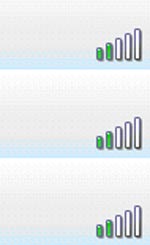 A couple weeks ago, when I posted “The Seven Principles of Presentation Disaster Avoidance (Version 0.1 beta)” I knew two things right off the bat (even before all the great reader feedback I received):
A couple weeks ago, when I posted “The Seven Principles of Presentation Disaster Avoidance (Version 0.1 beta)” I knew two things right off the bat (even before all the great reader feedback I received): This weekend’s Labor Day holiday brings to mind one of those challenging contingencies that can’t be prevented by a mere presenter or their support team and that is equally difficult for them to control. One that (so far) I’ve been fortunate enough to avoid — a strike or work stoppage happening at the presentation venue.
This weekend’s Labor Day holiday brings to mind one of those challenging contingencies that can’t be prevented by a mere presenter or their support team and that is equally difficult for them to control. One that (so far) I’ve been fortunate enough to avoid — a strike or work stoppage happening at the presentation venue.
 As you may remember from
As you may remember from  It began with the burger flipper’s tools-of-the-trade. They were to be arranged just so. You always put the spatula in one specific place. The bins with the pickles had to be all the way to the left with bin holding the now reconstituted. formally dehydrated onions were always next. The strange thumb-controlled funnel thingy that deposited exactly the right amount of ketchup was always in exactly in the same place, in it’s holder, on the end of the counter. The mustard funnel thingy was always to its right. At least that’s the way they did it back in the eighties.
It began with the burger flipper’s tools-of-the-trade. They were to be arranged just so. You always put the spatula in one specific place. The bins with the pickles had to be all the way to the left with bin holding the now reconstituted. formally dehydrated onions were always next. The strange thumb-controlled funnel thingy that deposited exactly the right amount of ketchup was always in exactly in the same place, in it’s holder, on the end of the counter. The mustard funnel thingy was always to its right. At least that’s the way they did it back in the eighties.  The
The  Since nothing sticks to Teflon, it makes a great stain repellent. Unfortunately, there is something that gets used at just about every meeting, conference and seminar that really needs to stick to the hotel carpet for it to do what it’s supposed to do. Something we all cherish and hold dear to our hearts — gaffer tape.
Since nothing sticks to Teflon, it makes a great stain repellent. Unfortunately, there is something that gets used at just about every meeting, conference and seminar that really needs to stick to the hotel carpet for it to do what it’s supposed to do. Something we all cherish and hold dear to our hearts — gaffer tape.