Murphy's Law states: "Anything that can go wrong will go wrong." This is especially true and especially painful when there is an audience involved.
|
make sure it’s “The Last One Percent that Kills You” by Dan Pallotta. A huge percentage of the all the presentation mishaps and disasters written about on this blog in the last three years could have been avoided by adhearance to the principles it outlines.
They assured us that they had a flat screen TV that would accommodate the slide show. I arrived an hour before the party to set up. Sure enough, the TV was there, but the input jacks were inaccessible. They were on the back of the TV, and it was bolted to the wall. I wasn’t until the party was nearly over that we learned that we could access the input jacks through an outlet in the floor.
…
For example, I’ve seen more charity events than I can count at which expensive banners get produced but no one has thought about the last step — how they’re going to be rigged. People think they’ll figure it out when they get there. But 40 mile-an-hour winds require a little more thought than that. The work of a branding company, a graphic design firm, and a banner production company are all thwarted because the banner can’t be hung.
We could chock it all up to the fact that accidents happen, but I think that does a disservice to accidents. The last 1% gets overlooked because of a lack of rigor in communication. We play fast and loose with language. Here are a few things we can do to prevent our efforts from being upended:
- Beware the tacit agreement. If someone says something that doesn’t make any sense to you, don’t politely nod, pretend that you understand, and let it go. If you don’t understand what they’re talking about, there’s a damned good chance they don’t either. We’ve all experienced a thousand conversations in which neither of us understood what was just said, but we both just let it go and implicitly hope for the best. Don’t be reticent. Speak up.
He continues with five more suggestions that are even more useful (Develop a Pavlovian reaction to the words “I think”, Have multiple conversations about the same thing, Fill in the blanks, Speak like an air-traffic controller, Visualize disaster).
I can’t say enough about this article. It should be taped to every cubical and office wall in the world.
Sometimes, you’re working in an old venue. Real old. Rooms that have seen hundreds if not thousands of meetings, speeches, dances, rallies, fund raisers, etc. Old things can be well worn. Worn in ways that aren’t obvious.
For instance, there was a chain hotel in Bethesda that we used to use a lot that was old but seemed to be aging well. It looked like the ballroom had been renovated at some point. Newish carpeting, reasonably fresh wallpaper and paint. High tech climate control that kept things too cold digitally. The works. However, the electrical outlet must have been overlooked.
We didn’t need a high-voltage power drop. We only had a our laptops, a switch and a couple projectors so we just plugged into the regular wall sockets. Or at least we thought we did.
This socket had been plugged into thousand of times over the years and there just wasn’t enough friction in there to ensure that what was plugged in would remain plugged in. The weight of the cable pulled the plug half way out of the wall as soon as I let go of it. It wouldn’t stick.
This, of course, could be very bad for our stuff.
We ended up securely taping the cord to the wall just below outlet. No biggie.
Always, always have a roll of gaffer’s tape with you when you’re working.
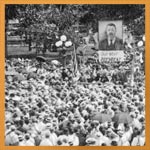 MUST READ: MPA Political, LLCÂ — Unconventional Wisdom: Events MUST READ: MPA Political, LLCÂ — Unconventional Wisdom: Events
As I looked back on 2010 and saw the great big failures, they troubled me. Messaging failures, generally unprepared or unqualified campaign staff, candidates unwilling to learn, listen and/or improve, and of course strategies that were designed to fail from the start… But then there was a feeling of downright anger. How the hell can Democratic campaigns fail so often at the very basics of setting up an event? Does no one teach this stuff anymore? Do people not learn from event to event? Do they not see the big greasy piles of fail due to some form of rose colored glasses?
. . .
You should visit and walk the venue, take pictures. Think about where attendees with enter, where they will gather, will there be food/drinks somewhere drawing the mingling crowd? How many chairs will there be, how will they be arranged, where will the walkways be? Are there tables? Sketch these things out as best you can.
Where will the candidate enter the room? Will the candidate have access to a “green roomâ€, or a restroom, prior to entering the venue? When they enter, will they be overwhelmed with the crowd as they enter? Who will walk the candidate in, meet the candidate at the car/bus? Will someone be introducing the candidate to the attendees as they mingle? Will the candidate be going straight to the “stage†upon entering to speak, and straight out after speaking? How will they enter and exit?
The Eloquent Woman — 5 things speakers should ask the meeting planner
Identify room setup. You should ask questions about the room setup, for instance, will you will be behind a podium, or on a panel? If on a panel, will there be seating behind a table or in separate chairs? If chairs, what kind? This may sound rather anal; however, I’ve seen many presenters on panels who did not know they would be sitting in director’s chairs. If you’re a female in a skirt that happens to be too short or doesn’t easily move when you sit down, this could be rather uncomfortable and potentially give the audience a bit too much to see. Or if your preference is to appear behind a podium and organizers expect you to roam the stage in delivering your remarks, it’s probably best to know that before you arrive.
To allow AV or No AV…that’s an important question. Have you ever showed up with PowerPoint in hand only to learn that there’s no equipment for such use? It may happen more often than you think. Finding out the overall format of the presentation is critical as well as allowances for audio visual equipment, including internet access. Sometimes lack of AV could be a budgetary consideration. At other times, it simply may not suit the program. Make sure to ask about it.
The Official join.me Blog — Darth Vader Was Not Invited To The Conference Call
Your dog is not invited.
Sure, I like dogs. Who doesn’t? But we did not invite your dog to the conference call. So if you’re taking this call from home, then make sure your dog isn’t in the room. Because dogs are unpredictable, and before you know it they are barking and the call is ruined. Don’t make your dog my problem.
 Recently seen on Clients from Hell: Recently seen on Clients from Hell:
During the presentation I kept getting distracted because the partner who didn’t know English would type into a little machine that looked like a labelmaker, then he’d look up, puzzled, and type again on the machine.
Halfway through the presentation it dawned on me that he was typing the filler into an English to Spanish translation device, and couldn’t get “Lorem ipsum dolor†to translate. I lost it halfway through the presentation. Luckily, they had a sense of humor.
 associationTECH — Tech the Mic…Tech 1…Tech 2…Tech Tech Tech associationTECH — Tech the Mic…Tech 1…Tech 2…Tech Tech Tech
It seems absurd the amount of preparation that goes into a session only to have the session falter at the end because of an AV situation that could easily have been avoided. A great example is a session I went to about using video for associations. Great information and examples were shared there, but the first presenter kept struggling with a slow connection whenever she wanted to play a video. The first couple of times I felt sorry for her, but after that I grew annoyed. Why didn’t she have a backup plan for something as finicky as video? Why didn’t she have some videos stored directly on her laptop, so she didn’t have to rely on the internet? Had she checked her connection and the buffering time before the presentation?
Life in the Corporate Theater — Let the Games Begin (Dispatch from Moscow)
We immediately decided to have the AV Vendor show us all of the equipment so that we wouldn’t have any surprises as 7:00 pm.
To start off, we requested a 16 channel mixer, with a minimum of 10 XLR inputs. They provided a 12 channel mixer with 8 XLR Inputs. We requested a minimum of 4 channels of graphic equalizers, and they provided 1 channel. We asked about the wireless microphones, and fortunately, the 5 microphones we requested were there, all thrown kinda loosely in a case. They informed us that they had “Madonna” mics and we asked if they had regular Lavalier mics. They said they did, but that the “Madonna” mics worked much better. We told them that we understood that, but that the presenters would never wear a Madonna style headset mic. It turns out that the Lav mics are omni directional, and I am going to have to struggle against feed back for sure.
Next they showed us the video switcher, and while it was a lot closer to being right than the DJ Mixer that they gave us in St Petersburg, it was only a two channel input switcher and we need four channels.
We asked about cables for everything and while they may have brought enough for what they thought we would need, it was clear that they underestimated what we really needed and we had to make a quick inventory on paper of what we wanted.
ReadyTalk — Conference Blunder Contest (The blunder with the most votes winds two round trip airline tickets)
We had just released our the 3.0 version of our product and had a showcase webinar. It was our largest webinar ever with 1023 people on the line. After telling everyone we would begin in just a couple minutes our CTO left his office for some water and locked himself out. He tried looking for a key and attempted to jimmy the door open, but no good. So in his best Starsky and Hutch impersonation he body slammed the door to break it down. We moved to bigger offices a month ago and that door cost us $800 to replace!
 Steve LaRose — Heading to Moscow Steve LaRose — Heading to Moscow
The Russian AV Vendor hasn’t given us any level of confidence as of yet, so we all board our planes today with a bit of a feeling of impending doom.
Michael Wade — A Presentations Lesson Reaffirmed
Each participant was to receive a workbook containing some exercises. I had carefully proof-read the material. The person at the training broker had proofed it. The material was then sent off to a print shop. It was at that point when things became interesting.
Despite the pdf format, quite a few pages had been messed up in the electronic transmission. As a result, I learned a couple of hours before the presentation that the workbooks had flaws.
Many flaws.
Lisa Braithwaite — Five things speakers can learn from event planners
4. Be flexible.
“Stuff” happens. Event planners are experts at working around setbacks and figuring out solutions when things don’t go as planned. They don’t panic, they just get busy.
As a speaker, if you have not yet experienced one of these setbacks, it’s only a matter of time before you do. Your technology will fail. Your room will be next to a loud construction site. The speaker before you will go long and your presentation will be cut by fifteen minutes. The trick is to keep going. Sometimes your audience will know there’s a problem, but most of the time, you will be the only one. Keep it to yourself, fix it as quickly and quietly as possible, and move on.
At some point, after all the planning and preparation, you have to let go and accept that whatever happens, happens!
Tod Maffin — Ten Things I Wish I Knew When I Started as a Professional Speaker
Backup, Backup, Backup!
This goes without saying, but it surprises me how few speakers have redundant backups. Just last month, I was keynoting a conference and had to go on stage early because the presenter before me couldn’t boot her computer and she had no accessible backup.
Here are the backup methods I use and recommend:
- Turn on auto-backups in your presentation software, that way you always have two copies of your slides; in case your computer crashes while saving it, you’ll always have the most recent uncorrupted version.
- Sign up to Backblaze — it’ll back up everything on your hard disk automatically without you prompting it. It’s only $5 a month. Backblaze is the only system like this I found which can restore a Mac file to a PC and vice versa, if that’s important to you.
- Before leaving, upload the slides to Dropbox.com or something similar.
- Finally, if you’re on a Mac, tell Keynote to also save an additional copy as a PowerPoint presentation and upload that to Dropbox.com too.
But backups aren’t just for files — I carry my own backup wireless mic, fresh batteries, and a separate cheap GSM cell phone, so that in the event mine craps out I just have to pop my SIM card into the new phone and I’m back in business again.
[UPDATE: This post outlines an addition to “The Principles”. The post that started it all is here. The most up-to-date version will be maintained at breakingmurphyslaw.com/the-principles/.]
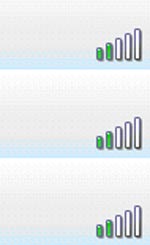 A couple weeks ago, when I posted “The Seven Principles of Presentation Disaster Avoidance (Version 0.1 beta)” I knew two things right off the bat (even before all the great reader feedback I received): A couple weeks ago, when I posted “The Seven Principles of Presentation Disaster Avoidance (Version 0.1 beta)” I knew two things right off the bat (even before all the great reader feedback I received):
- The title of the post didn’t do it justice. It was lame. Flat. It used the word “avoidance” for God’s sake. I’ve been kicking around other ideas. Please let me know if you have any suggestions.
- It would be a mistake to put the number of principles in the title because no matter how many I was able to come up with for the initial post, more were bound to follow.
And follow they did.
Here’s the first:
#8 Existence does not equal adequacy.
This somewhat poetic passage from a recent Ratphooey Live Journal post illustrates the principle in action:
I am writing this from a conference center in State College, PA.
A conference center that’s supposed to have wireless internet access.
Two measly bars does not wireless internet access make, my friends.
I had to walk down the hall to get a decent signal.
See what I’m getting at? If you were diligent and called the conference center ahead of time, anyone they allow to answer the phone would have told you that they have wireless internet access (“of course we have internet access”). However, having something and having something adequate to the task at hand are two very different things.
For instance, if you were downloading the most recent version of your presentation, the one containing the emergency, last minute slides with all of mandatory changes dictated by the CEO, and it was 15 minutes before you were due to go on, and you only had two bars, the wireless internet access, for all intents and purposes, might as well not even be there.
Some other presentation requirements that are susceptible to this issue:
- Document duplication capabilities (“We have a copy machine” might mean an obsolete desktop unit without a document feeder that jams on every third page and doesn’t collate/staple). Always be sure to find out where the nearest Kinkos is before you leave.
- On-site AV support staff (“I’m more a sound tech”, he said as he hit the automatic keystone correction button on the projector over and over again trying to figure out why the left edge of the image kept getting cut off.) If it’s you own equipment, you have a responsibility to know it inside and out. If it belongs to the venue, you might be out of luck.
- “Business centers” in that part of the world known more for sipping rum-based beverages on the beach than for supporting high-level business presentations. (Remarkably easygoing hotel manager to distraught meeting planner: “They’re usually open by now, sometimes they don’t come in until the afternoon. Come check back a little later.”)
Just don’t ask if the venue has what you need — get details. Always go and check it out in person if possible.
Remember principle #1: “If you can’t do without it, make sure you won’t have to.”
|
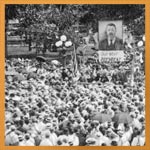
 Recently seen on
Recently seen on  associationTECH —
associationTECH —  Steve LaRose —
Steve LaRose — 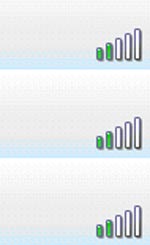 A couple weeks ago, when I posted “
A couple weeks ago, when I posted “