Murphy's Law states: "Anything that can go wrong will go wrong." This is especially true and especially painful when there is an audience involved.
|
 Ellen Finkelstein — Outstanding Presentations Workshop Ellen Finkelstein — Outstanding Presentations Workshop
Learn from the Top Presentation Experts in the World!
Free 8-week webinar series!
Would you like to ask questions and get answers from top presentation, PowerPoint, and speaking experts?
Join my new Outstanding Presentations Workshop webinars, for free! Learn how to eliminate Death by PowerPoint and make your presentations come to life as you listen to guest experts share their best techniques and answer your questions!
Phil Presents — Presentation Pitfalls #7: Slide synch (or lack of)
While the speaker was fiddling with his envelope, someone else advanced the slides too quickly, and revealed the winner’s name to all but the speaker before the envelope had even been opened. Doh! Not only did this make the speaker look silly, it made everyone think less of the organization of the event, both for the Powerpoint slip-up and for even using ceremonial envelopes when the winners were already on the slides.
Webinar Crusher — What If I Screw Up A Live Webinar And How Do I Recover?
If you think that your first webinar is going to run perfectly, you’re wrong. If you think that your first 20 webinars are going to run without any problems, you’re also wrong. Things are going to happen. Maybe your Internet connection will die or Go To Webinar will not display your screen correctly. Maybe your PowerPoint won’t show up or you will lose your PowerPoint. You might be all ready to demonstrate a site for your viewers only to find out that the site is down for maintenance.
Instead of crossing your fingers, hoping nothing will ever go wrong, no, that things will go wrong. When these things do go wrong, what do you do? Always have some kind of a backup plan.
No Sweat Presentations! — When You Speak, Don’t Jingle or Deliver Other Distractions!
Other personal distractions could have to do with your appearance
- A stained shirt or jacket
- Food on your face or in your teeth (I’m not kidding.)
- Too flashy jewelry that sparkles too much.
- Outrageous clothing that ’sends its own message’
There are some preventative measures that can be taken to avoid delivering distractions.
- Empty your pockets before speaking. No coins or keys = No Jingle!
- Have a friend in the audience quietly ’signal’ you if you start swaying or rocking.
- Put a Post Note on the lectern or on top of your notes or mind map with a reminder
- Get a good night’s sleep the night before a presentation.
- Practice – Practice – Practice
- In front of a mirror.
- In front of friends and family.
- In front of a camera.
- Look in a full length mirror before coming to the lectern.
- Check:
- Clothing – zippers, buttons, for lint & hair
- Self – hair, face
You know the guy* I mean.
The guy who…
-
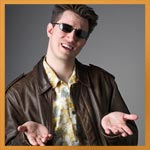 ©iStockphoto.com/theprint insists on making multiple, tweaky, obviously non-essential slide changes minutes before going on (this behavior is very much akin to the way he treats waiters in order to provide evidence of his place in the pecking order).
- loses temper in an extremely unprofessional way when these unimportant, last minute, “emergency” changes weren’t done right and are projected during his presentation.
- loses temper in an extremely unprofessional way when something important gets screwed up because of unimportant, last minute, “emergency” changes (i.e., slides in wrong order, old slide not deleted).
- points out screw up caused by making unimportant, last minute, “emergency” changes to the entire audience and announces, “I don’t know what happened, I guess the AV guys messed up.”
- comes to the meeting with non-PC and/or non-PPT slides files without letting anyone know in advance.
- loves unusual, nonstandard fonts, but never bring the font files with him and always forgets where he found them.
- wanders off with the lavalier mic so the sound guy has to chase him down through the post-meeting crowd, out to the lobby (or in one case, outside to the limo), to retrieve it.
- shows up at the ballroom the night before the meeting for the final slide review, slightly drunk, very late and more interested in socializing with the other speakers than in rehearsing or finalizing his slides with the graphics tech.
[Disclaimer: the above traits either belong to someone described in a story told to me be a friend in the business or are composite descriptions derived from experiences I had a long time ago in a previous professional life.]
I’m sure everyone has their own list of behaviors particular to the version of That Guy they have most often been exposed to. I mentioned the topic of an earlier version of this post to Ellen Finkelstein and she sent along a few items sure to tick off any AV crew:
- Forget to tell them you’re using a Mac
- Forget to tell them that the presentation was created on a Mac, but you’re showing it on a PC, and you’ve never tried it out on your PC
- Forget to tell them that your presentation has a movie with sound
- Forget to tell them that in the middle of the presentation, you want to go to YouTube and show the audience a video, so you need a live Internet connection
- Forget to tell them that your going to ask for audience participation, so you need a couple of microphones in the audience area
- Forget to tell them that you like to walk around the audience while you speak, so you need a wireless lapel mic
- Forget to tell them that your laptop doesn’t reliably work with projectors because Dell stopped selling the model and doesn’t support it any more and you upgraded it to Windows Vista and so there’s no updated graphics driver (Yes, that’s me!)
It’s important to recognize that That Guy isn’t always a presenter, as blogger and AV tech “the urban cowboy” can testify:
i’ve worked as an AV tech for a good while now and it can be a long, hard, thankless slog. i’ve thought nothing of a 70 hour week, or a two-day rig that’s been changed at the last minute.
or a client turning up and knowing your job better than you do, even though it’s their first ever live event.
or making a speaker cable out of a 4-way because some idiot didn’t put enough in the cable trunk.
or getting the blame for a microphone not working, and it turns out someone in the audience has turned it off.
or rigging an event one day, turning up the next day to run it and finding one of the cleaners has stolen the projector.
…
or camera-men falling asleep.
or finding that a crew-member has plugged the entire video/graphics rig, satellite feed and the comms system into one 13-amp socket.
…. i could go on…
There are two reasons not to be That Guy.
First, That Guy tends to scatter a trail of presentation mishaps, difficulties and disasters behind them as they go from meeting to event to conference.
Second, That Guy is least likely to inspire the support team to go to heroic lengths to save the day when things go very, very badly.
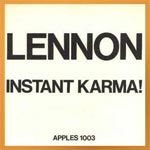 It’s a perfect example of instant karma. The person most likely to need help from others is also the person least likely to have predisposed those around him to offer more than the minimal amount of assistance necessary to keep the disaster from overtaking the entire project and everyone else involved. It’s a perfect example of instant karma. The person most likely to need help from others is also the person least likely to have predisposed those around him to offer more than the minimal amount of assistance necessary to keep the disaster from overtaking the entire project and everyone else involved.
Please don’t misunderstand what I’m getting at. I have yet to meet an AV professional who would screw up a meeting or a presentation on purpose. But I do know that there are people you will be dependent on, people you need to be proactive in preventing problems and who need to be performing to the best of their abilities when things go terrible wrong. Make sure you’re the guy who does everything possible to develop a good working relationship with these these folks.
* For some reason, in my mind’s eye, this sort of person is always a guy.
Your Turn:
What are some of the karma killing behaviors you noticed when you’ve been lucky enough to work with That Guy? Do you suspect you might be That Guy? Has you ever worked with That Gal? Please share your thoghts as a comment to this post.
Okay, so you’re a PowerPoint Guru. You’ve been using it so long, you remember when everyone still thought it was a pretty nifty piece of programming. You remember a time when it wasn’t being blamed for all of the ills currently plaguing our civilization. Every year you score major points with the new interns by showing them how to create custom toolbars. Everyone comes to you when they can’t remember that trick for jumping right to a slide when you’re in show mode. You’re either very happy to be at PowerPoint Live 2008 right now or you’re seriously bummed to be sitting at home missing it.
 ©iStockphoto.com/vm Unfortunately, as this story from PowerPoint expert and author Ellen Finkelstein reminds us, having guru-level knowledge of a particular piece of software doesn’t always help with an uncooperative piece of hardware.
A professor at the local university asked me to give a session to 37 MBA/Accounting students on presenting data clearly. I created the presentation. As I usually do, I created a web page on my site for the students and wrote up a handout for them, so they could download it after the class. I do this so people don’t have to take notes while I present and can focus on listening.
I took home the projector and tested it on my laptop. It didn’t work, and I assumed it was my laptop, because I’ve had problems before using this laptop with a projector. So I borrowed someone else’s computer, borrowed the key to the classroom and came 15 minutes early to test everything out. I set up the projector and it worked fine. As the class came in, I had the first slide up on the screen in Slide Show view. The projector was on a table in front of one of the student desks.
I have to explain that my talk was based around showing the students techniques for making data and concepts clear and visual. So, I was going to spend most of my time in Normal view and let them see how I added an image, formatted a chart, and so on. For this purpose, a handout was useless; they needed to look at the screen to see which tabs I used, and which buttons I clicked. The handout was just so that they could later follow the steps on their own.
The first issue was that the borrowed computer had PowerPoint 2007 while I had written my notes for PowerPoint 2003. Luckily, I know both well enough that I was able to adjust as I went along. I asked how many students had 2007 and how many 2003, and 75% had 2007 (they were new students and had just bought computers) and 25% 2003. So, I adjusted my steps to 2007 as I went along.
I made a short introduction and went into Normal view. At about slide 3, the student sitting nearest the projector decided that the image on the screen was a little askew. He was right. So he moved the projector a little. The image disappeared. He fiddled. He fiddled some more. No image.
I improvised and started talking about general principles. I couldn’t use the whiteboard because the screen was covering it, so I just talked.
The student fiddled some more. Other students came over and tried to help. After about 5 minutes, I didn’t have any more principles and there was still no image on the screen, so I told him to give up. What I did was I held up the laptop and showed it to the students the way a kindergarten teacher reads a page in a picture book and then turns it around to the children to show them the picture. I put the laptop down and did a few operations, explaining what I was doing, and then showed them the result. I expect most of them couldn’t see anything, but they were polite and listened. By the end of the session, which was 2 hours long, my arms were aching from holding up the laptop!
At the end, I promised them that I’d add the actual presentation to my web page so they could download it and asked them to give me a couple of hours after class to get that done. I told them that the combination of listening to me, reading the handout, and using the presentation would give them the information they needed, and I think that was true. But it certainly wasn’t the best option!
Later, we discovered that the projector cable had a bent pin and that was the cause for the problem.
Ellen did all the things you should do when you’re trying to prevent Murphy’s Law from messing up a presentation. She tested the equipment in advance of the meeting. She had backup equipment and it appeared to be doing what backup equipment was supposed to do. She was also great at thinking on her feet and finding ways to work around the obstacles that were presented to her in this particular situation. Being prepared to do that can sometimes be as important as any other precaution you can take. And sometimes it’s all you can do.
Your Turn
Were you ever in a bad presentation situation that was rectified more by your ability to improvise than by any preparation you you did or precautions that you took? Please take a moment to share you experiences in the a comment.
When I started Breaking Murphy’s Law, I decided to do everything possible to avoid focusing on presentation disasters involving bad PowerPoint. Although there are as many stories about bad PowerPoint as there are PowerPoint presentations, it seemed best to avoid territory that was already being so thoroughly explored by experts better versed in the relevant issues (Andrew Abela, Nancy Duarte, Edward Tufte and Cliff Atkinson for example).
 Ellen Finkelstein is also a member of this group. Her website has been offering tips and techniques on PowerPoint and presenting for over 7 years. She has also written at least three books about PowerPoint. Most recently, she created a survey to measure the depth and breadth of the bad PowerPoint problem. It’s called “What is Death by PowerPoint?” and it’s unique because respondents take one experience they’ve had of Death by PowerPoint and tell that story by answering some questions. She invites everyone to take the survey at http://www.surveymonkey.com/s.aspx?sm=8btaxwZWsjzcfZf2i5Qjog_3d_3d/. Ellen Finkelstein is also a member of this group. Her website has been offering tips and techniques on PowerPoint and presenting for over 7 years. She has also written at least three books about PowerPoint. Most recently, she created a survey to measure the depth and breadth of the bad PowerPoint problem. It’s called “What is Death by PowerPoint?” and it’s unique because respondents take one experience they’ve had of Death by PowerPoint and tell that story by answering some questions. She invites everyone to take the survey at http://www.surveymonkey.com/s.aspx?sm=8btaxwZWsjzcfZf2i5Qjog_3d_3d/.
A basic premise behind Breaking Murphy’s Law is that the sharing of stories is an integral part of our profession. Ellen tells me that she’s sure everyone has had a Death by PowerPoint experience that they would like to rant about. And in case having a chance to rant isn’t enough of an incentive, everyone who takes the survey gets a link to download her 22-page e-booklet, 7 Steps to Great Images.
She’s already received great answers, both sad and funny. For example,
What was wrong with the design? “There was nothing wrong with the design, THERE SIMPLY WASN’T ANY.” W.C., Seattle, WA, U.S.
…
“Presentation was 246 slides, all full page text. Text was 14 points. Text ran to both edges and to the bottom. Text boxes flew in on every slide. The attorney giving the presentation read every single word on the slide.” R.A., Columbus, OH, U.S.
…
What was wrong with the design? “Text was illegible so that the presenter sometimes went for rescue on his printed notes. There were all sorts of unnecessary transition effects with sounds like cat meows, car brakes and thunders. Seems that the presenter had done no homework on the content, had only pleased his own strange aesthetics.” Z.P., Pereira, Brasil
I think it safe to assume that Ellen’s survey is going to confirm that there are only a few ways to do thing right and there are many, many ways to do thing wrong.
|
 Ellen Finkelstein — Outstanding Presentations Workshop
Ellen Finkelstein — Outstanding Presentations Workshop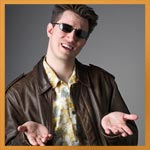
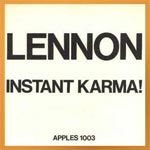 It’s a perfect example of instant karma. The person most likely to need help from others is also the person least likely to have predisposed those around him to offer more than the minimal amount of assistance necessary to keep the disaster from overtaking the entire project and everyone else involved.
It’s a perfect example of instant karma. The person most likely to need help from others is also the person least likely to have predisposed those around him to offer more than the minimal amount of assistance necessary to keep the disaster from overtaking the entire project and everyone else involved.
