Murphy's Law states: "Anything that can go wrong will go wrong." This is especially true and especially painful when there is an audience involved.
|
 Principle #6 states “If you’re not early, you’re late. A simple problem that would ordinarily not require anything more than time to fix can become a fatal error when the time isn’t available”. Principle #6 states “If you’re not early, you’re late. A simple problem that would ordinarily not require anything more than time to fix can become a fatal error when the time isn’t available”.
John Richardson posted a great story on Success Begins Today that illustrates why it’s imperative that you arrive at the venue early enough to test every file and every piece of critical equipment.
I put on my suit jacket, grabbed my MacBook Pro, walked up to the smart podium, connected up the projector cable and waited for my first slide to come up on the screen.
It didn’t connect
I fumbled with the cables, tried different keystrokes, and it still didn’t connect.
I started to sweat, thinking about weeks of work going up in smoke. The audience was getting restless. Here I am, a technology guy, having problems with my Mac and a projector. Pictures of Steve Jobs popped into my mind. Apple products just work… except when you are in front of a restless audience.
Finally, I was just about to give up, when my screen flashed. My first slide popped on the screen, the lights dimmed and I was ready to go. I walked out in front of the podium, addressed the audience, and clicked the button on my Apple remote to advance to the next slide.
Nothing happened
….
What had been a smooth story in my mind at home was now a real problem. I glanced over at the podium, hoping to see my presenters view on my laptop which would quickly show me the next slide. Unfortunately, the podium had a large back edge which blocked my view. I was now on my own. 30 slides to go.
….
Now the remote didn’t work again. I became a contortionist and held the remote behind my back and tried to aim it at the podium without looking. Talk about out of kilter, I had to be a spectacle to my audience.
….
I could not believe all of the problems that I encountered. We were in a brand new classroom, at a state of the art junior college, with some of the latest projection technology. Yet everything went wrong.
The interesting thing was, the next five presenters all had problems too.
Dr. Jim Anderson, (The Accidental Communicator), reminds us that controlling the room is much better then letting the room control your presentation.
I’ll bet that you didn’t know that the next time that you give a speech, the room is going to be actively conspiring against you! Yep, it’s true – no matter how cozy and inviting the room that you are going to be speaking in may appear, it is actually working against you. This room has chewed up and spit out tougher speakers than you – what makes you think that you’ll do any better?
It’s absolutely crucial that you get into the room where you will be presenting, well in advance of when you will actually be presenting in it. Showing up 5 minutes before you’re supposed to go on is asking for disaster.
Seriously, knowing how long you have to talk is pretty basic. At least the audience was happy with the way things worked out in this case.
SpeakerSue Says…: Presentation Mastery: But they scheduled 45 mins… – "If you’ve given more than three sales presentations, you probably already know that the time they say you’ll have and the time you’ll actually have may have nothing in common."
“Rick Pillars, an 18-year AV pro and owner of It’s a Rap Productions sent me the following vignette in response to an earlier BML post:
 ©iStockphoto.com/abzee This is actually a pretty typical scenario. We just spent two or more days setting up for the General Session. On Day 3 we come in and from 7am-8am we run the equipment and troubleshoot any and all issues. We tape down cables and get it all cleaned up. We were also scheduled to have rehearsals from 8am-11am. At 10:30am we are told to stand-by for Rehearsals. Woohoo. Thanks for waiting until the last 30 minutes of the scheduled rehearsal time.
The show begins at 3pm so we have time to knock out rehearsal and go to lunch and be ready and fresh for the main speakers. 11 and then 11:30 comes an goes. Finally at 1pm the second of three presenters comes in. Then it begins.
Slide 1 is good to go. Slide 2, can we change what that says. No, not like that…yeah, like that. Slide 3 gets changed. And so on and so forth. Our rehearsal is more of a PowerPoint editing session. After that, the TelePrompTer gets edited to fit the new content. We have two more presenters to go including the Main or first speaker.
And the entire crew is sitting there talking about food. Wondering if we are going to get a chance to eat. Wondering why no one seems to ever think about the fact that actual human beings sit behind that equipment and they have needs too. We can’t cut anyone to go and get food. Everyone has a vital function to fulfill. We can’t order in because most delivery drivers have no concept of where to bring such a delivery inside of a hotel. We are stuck. And hungry. And we need to go to the bathroom. Gripe, gripe, gripe.
We finish up rehearsal (such as it was) about 10 minutes before doors. In that time we have to go to the bathroom, get something to drink if we can, and the smokers have to go fulfill their need. Yes, we do make some big bucks to do what we do, but we sure wouldn’t mind if it were remembered that we need sustenance also.
A couple things grab my attention in this story:
- If you are in a leadership role guiding a team through the presentation preparation process, first make sure everyone has a clear understanding of the differences between a slide review and a rehearsal, then don’t let time that should be devoted to rehearsal become a slide review. A real rehearsal this late in the process has the potential to actually make the presentation better. Doing a last-minute slide review and tweaking session might make the slides better, but it’s not likely to do the presentation any good. (See Principle 9)
- For God’s sake, take care of your people. And yes, even if they are contractors, the AV crew is “your people”. You depend on them to perform at the absolute best of their ability. They can’t do that if they are hungry, thirsty and/or exhausted. It’s perfectly acceptable to expect them to go to heroic lengths in an emergency situation but it’s best to avoid operating in hero mode unless absolutely necessary.
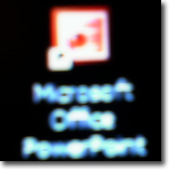 Lisa Lindgren, a fellow member of the InfoComm Presentations Council was kind enough to share a story about how PowerPoint 2007 recently foiled Murphy’s Law. Lisa reminds us of some important best practices and I have an observation or two of my own (surprise, surprise). Lisa Lindgren, a fellow member of the InfoComm Presentations Council was kind enough to share a story about how PowerPoint 2007 recently foiled Murphy’s Law. Lisa reminds us of some important best practices and I have an observation or two of my own (surprise, surprise).
We all know that we should test our slides and equipment in the actual setting prior to when the audience arrives and therefore, before it is too late to correct any problems. Sometimes that isn’t practical, but when you do make the extra effort, it can really be worth it.
I recently participated in a conference and was slated as the final speaker at lunch on the second day of the three-day event. The only time that I would be able to test anything in that room, was the day before after a general session. The timing would be tight before I had to be in another session, and I almost decided against forcing the issue. But I had used animations and some of the theme features from PowerPoint 2007, and the computer I would have to use for my presentation was running a different software version. My fear was that something wouldn’t translate correctly and my carefully timed effects wouldn’t work.
Well it turned out that the animations worked just fine. But what I hadn’t anticipated was that the room that would be used for lunch was very bright. I had chosen a dark background, which was striking on my laptop screen, and would have been effective in a dark room. But all that light simply washed out my visuals and you could barely see the photos or read the captions.
Not only was I able to change the background and save my presentation, I have to say that PowerPoint 2007 made this easier than I had ever expected. I simply chose a different theme from those provided in the standard package. Instantaneously the background was light and the text and accent colors reverted to being a contrasting dark color. . .all literally at the click of a key. In fact, the theme I chose subtly reinforced my message in style and I ended up with a stronger visual presentation than I had before.
So the lesson that I learned was that it really, truly is important to check your presentation on the actual computer in the actual room because unexpected things can and will go wrong. And I have a new appreciation for the positive aspects of the new themes in PowerPoint 2007.
PowerPoint has taken so much abuse the last couple years, isn’t it kind of refreshing when someone has something positive to say about it?
I’d like to stress a couple points made in Lisa’s story. First, if you’re going to present, get there early. Lisa put herself in a position to effectively deal with any problems that might have arisen with her presentation, or the venue, by making it a priority to test things out well in advance of the time her presentation was due to start. I understand that not every speaking opportunity is going to give you a chance to check things out an entire day ahead of time, but the more time you have to confirm everything is the way it needs to be (and to recover if it’s not) the better. Remember, if you’re not early, you’re late.
Second, it’s crucial that, like Lisa, you understand all the capabilities of the software you are using. A lot PowerPoint users only take time to learn the bare minimum necessary to do the typical tasks that come up on a day-to-day basis. This is a mistake. You not going to be able to use the PowerPoint function or feature that’s going to save you butt in an emergency situation if you don’t know it’s there. Take a class. Buy a book. At least take an hour or so on a slow Friday afternoon and methodically go through each item on each menu and find out what it does and how it does it. After all, no one thinks much of a carpenter who doesn’t know that a hammer can also be used to remove nails.
Your turn:
What’s your favorite little known PowerPoint function or feature that you love showing to people? Please feel free to share it with us in a comment to this post.
|
 Principle #6 states “If you’re not early, you’re late. A simple problem that would ordinarily not require anything more than time to fix can become a fatal error when the time isn’t available”.
Principle #6 states “If you’re not early, you’re late. A simple problem that would ordinarily not require anything more than time to fix can become a fatal error when the time isn’t available”.